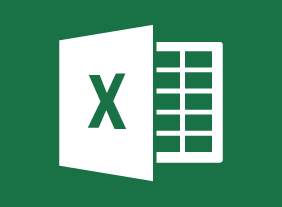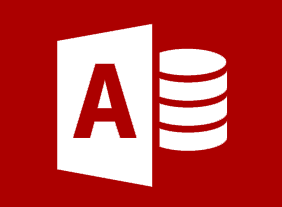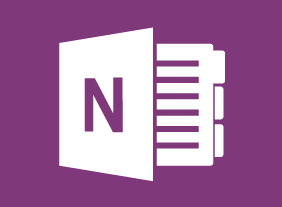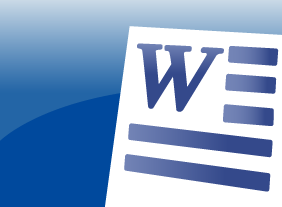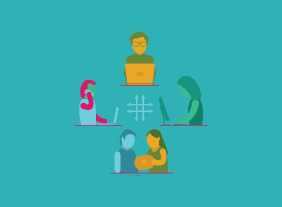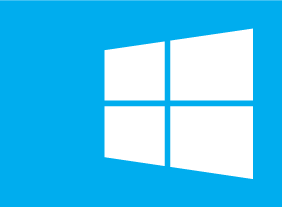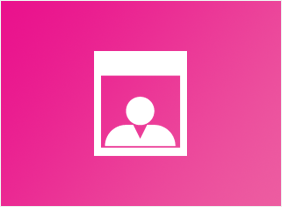-
Microsoft 365 Outlook Part 1: Composing Messages
$99.00Create an email message, check spelling and grammar, format message content, attach files and items to an email message, enhance an email message, and manage automatic message content. -
Writing Reports and Proposals
$139.99To begin this course, you will learn about the four stages of report writing: investigating, planning, writing, and revising. You’ll also learn about the ten steps of proposal writing, as well as using headings, adding visual aids, writing persuasively, and sourcing material. -
Online Tools for Small Business
$99.00At the end of this course, you will know about popular free online tools for small business owners, understand basic functions of Google Docs, Canva, Trello, Survey Monkey, and MailChimp, be able to select tools that meet or match your business needs, and know how to use these tools in your business. -
Telemarketing: Using the Telephone as a Sales Tool
$99.00In this course, you will learn how to communicate effectively over the telephone, develop your personal telemarketing script, and close a sale. You’ll also learn how telemarketing can add to your sales strategy. -
Developing a Safety Procedures Manual
$99.00This course helps you craft a usable manual for your workplace, or for whatever situation you require one. You will learn about safety procedures and safety procedures templates. Also, this course introduces you to how to organize the steps in a procedure and construct a flowchart. Brainstorming allows you to gather information and you will also look at guidelines for writing procedures and learn about communication aids. -
Customer Service Training: Critical Elements of Customer Service
$139.99This course is all about the critical elements of customer service: a customer service focus that is defined within, and given life by, your organization. In order to be successful, this focus must be reinforced every day, measured, and improved upon.