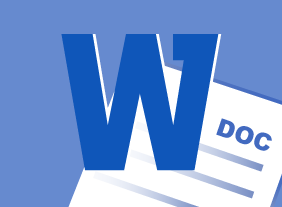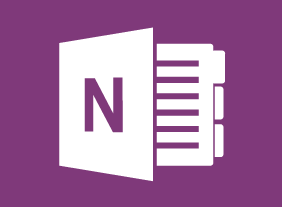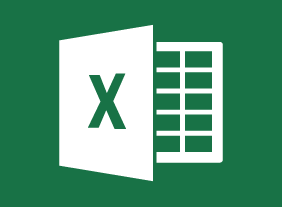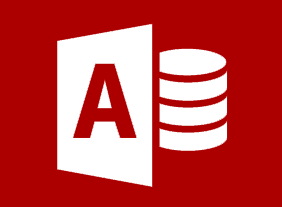-
Managing Pressure and Maintaining Balance
$139.99This course will teach you about the causes and costs of workplace pressure, the benefits of creating balance, and how to identify pressure points. You will also learn how to apply emotional intelligence, increase optimism and resilience, and develop strategies for getting ahead. -
Microsoft 365 Word: Online: Working with Images
$99.00In this course you will learn how to: Insert images. Resize images. and Adjust image appearance. -
Purchasing and Procurement Basics
$99.00In this course, you will learn the basics of purchasing and procurement. You’ll receive an introduction to the supply chain, the purchasing cycle, and basic purchasing tools. You’ll also learn about the competitive bidding process, how to manage supplier performance, risk management techniques, and ways to build relationships. -
Microsoft 365 SharePoint: Creating a New Site
$99.00In this course you will learn how to: Create, customize, and design a SharePoint site. -
Corrective Action
$99.00This course covers all the essential elements of corrective and preventive action, from identifying problems from customer complaints and internal audits and determining their significance through root cause analysis, to measuring the effectiveness of the action. -
Microsoft 365 Word: Part 3: Simplifying and Managing Long Documents
$99.00Add cover pages and blank pages to a document Insert an index Insert a table of contents Insert ancillary tables, such as tables of figures and authorities Manage document outlines Create master and subdocuments -
Networking for Success
$99.00In this course, you will learn how to identify opportunities, create a positive first impression, develop a memorable intro, start conversations, shake hands well, handle business cards, manage sticky situations, follow up with others, and organize your network. You’ll also learn how to network in online spaces, such as LinkedIn, Twitter, and Facebook. -
Planning for Workplace Safety
$99.00This course gives you the tools to create a workplace safety plan that covers the all the bases you need to begin to build a safe work environment. You will learn many topics including the basics of a safety policy along with the introduction of a safety plan and how to develop a communications plan. You will learn how to decide upon training solutions for common accidents/incidents and learn of the importance and structure of incident response plans. Also, the course covers 6S inspections, checklists, plus the value of an appendix for the safety plan.