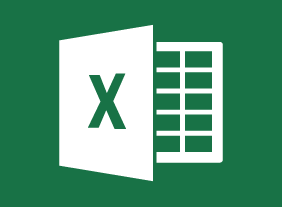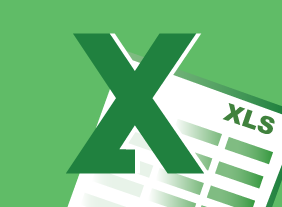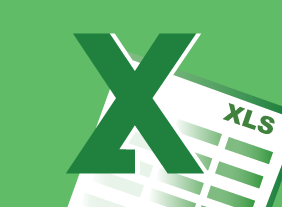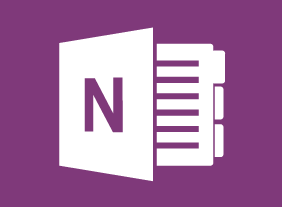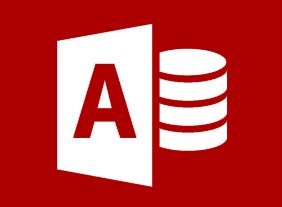-
NLP Tools for Real Life
$139.99This course will teach you about anchoring, establishing congruency, developing rapport, creating outcomes, interpreting and presenting information efficiently, and self-hypnosis. -
Microsoft 365 Outlook: Online: Organizing Email
$99.00In this course you will learn how to: manage folders, use categories, use viewing tools, and clean up messages. -
Crisis Management
$139.99To begin this course, you will learn how to put the right people in place with a crisis management team and appropriate training. Then, you will learn how to identify and assess crisis risks, develop a response process, and gather appropriate resources. You will also learn how to respond to, document, and investigate crises; establish an emergency operations center; create a continuity plan; and recover from a crisis. -
Introduction to HTML and CSS Coding Part 2: Responsive Web Design
$99.00In this course, you will learn how to use flexible layouts, media queries, and flexible media. -
Disability Awareness: Working with People with Disabilities
$139.99In this course, you will explore what the word “disabilities” means and what some common disabilities are. You will also explore stereotypes, misconceptions, and labels. Then, you will learn ways to encourage diversity, create an accessible workplace, make appropriate accommodations, and protect the privacy of your employees. -
Communication Strategies
$139.99This course will teach you all about the various aspects of communication. You’ll learn about asking questions, probing for information, active listening, and body language. Supporting skills are also covered, such as self-esteem, building relationships with others, and assertiveness. -
Becoming a Better Learner
$99.00After you complete this course, you will be able to understand what it means to learn and become a life-long learner, know what a mindset for learning looks like and how to adopt one, set realistic goals, understand what your network is and why expanding it is important, know how to ask questions and why that is important, become accountable for your goals and take responsibility, and know how to accelerate your learning. -
10-Minute Presentations
$99.00At the end of this workshop, you will be able to know and use essentials of a good presentation, choose platforms that enhance your message and reach, set goals and timelines for your presentation, create engaging narrative from outline through final draft, edit and polish your presentation, offer and receive peer review and, develop best practices for future presentations.