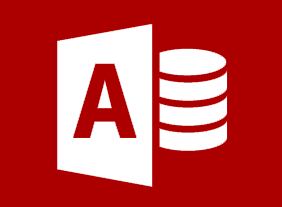-
Microsoft 365 Excel: Part 3: Data Analysis and Presentation
$99.00Use the Quick Analysis tool Add sparklines Perform What-If analysis Load and use the Analysis ToolPak -
Microsoft 365 Outlook Part 1: Managing Your Calendar
$99.00View the calendar, manage appointments, manage meetings, and print your calendar. -
Progressive Discipline
$99.00This course will ensure that all staff members understand the importance and use of progressive discipline. It starts by examining ways to minimizing disciplinary issues and after defining discipline, discipline policies and progressive discipline, it gives hands-on experience with verbal warnings, written warnings, performance improvement plans and termination, using thought exercises and scenarios.