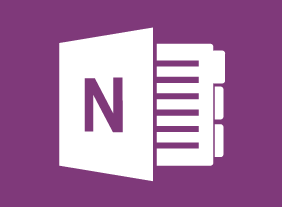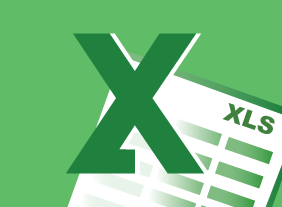-
Making Your Business Better
$99.00This course demonstrates how various factors work together to ensure a company flourishes. Students will be guided through positioning and pricing, marketing, selling, negotiating, responding to RFQs, project management, team building, productivity, and strategic planning. Other courses that may be of interest to the student are Building Your Self Esteem and Assertiveness Skills, Business Leadership, Business Ethics in the Office, Creating a Positive Work Environment, and Getting Stuff Done - Personal Development Boot Camp. -
Business Ethics for the Office
$139.99In this course, you will learn what the terms ethics, morals, and values mean. Then, you will learn about several different ethical frameworks, including Kohlberg’s six stages, philosophical approaches, personal values, and codes of ethics. You will also learn how to avoid ethical dilemmas, make ethical decisions, handle common ethical dilemmas, and recover from mistakes. -
Communication Strategies
$139.99This course will teach you all about the various aspects of communication. You’ll learn about asking questions, probing for information, active listening, and body language. Supporting skills are also covered, such as self-esteem, building relationships with others, and assertiveness. -
Microsoft 365: 2021 Feature Updates
$99.00By the end of this course, users should be comfortable using the new features of Word, Excel, PowerPoint, and Outlook that were released in 2021 for the desktop version of Microsoft 365. -
Performance Management: Managing Employee Performance
$99.00In this course, you will learn about the Shared Management Model, which helps the manager transfer motivation and responsibility for results to the employee. This course will cover all three phases of the model: preparing the employee for the job, motivating them to do it, and evaluating their performance. -
Workplace Harassment: What It Is and What to Do About It
$99.00In this course, you will learn about different types of harassment. You will also learn prevention strategies (such as harassment policies and handling issues promptly), what to do if you are harassed, what to do if you are accused of harassment, and how to handle harassment as a manager. Then, you will learn a basic complaint resolution process (including how to handle false complaints), when mediation might be an option, and ways to help the workplace return to normal. -
Meeting Management: The Art of Making Meetings Work
$139.99In this course, you will learn how to prepare for meetings, develop agendas, lead a meeting, differentiate between process and content, use facilitation skills in a meeting, and manage difficult participants. -
Lean Process Improvement
$99.00This course will teach you the foundations of Lean through the Toyota precepts and the five critical improvement concepts (value, waste, variation, complexity, and continuous improvement). Then, you will learn about tools to perform continuous improvement in your organization, including 5S, 5W-2H, PDSA, DMAIC, Kaizen, Genchi Genbutsu, and Lean data mapping methods. -
Diversity Training: Celebrating Diversity in the Workplace
$99.00In this course, you will learn what diversity means and what some of its related terms are. You’ll also consider how your world has changed and how stereotypes impact people. Then, you’ll learn how to use the four cornerstones of diversity and the STOP technique to encourage a diverse workplace. You will also learn how to manage for diversity and deal with discrimination issues.