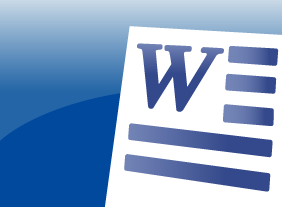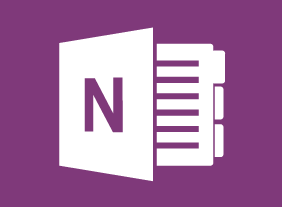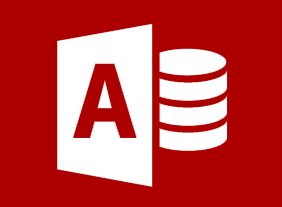-
Motivation Training: Motivating Your Workforce
$99.00To start this course, you will learn about some basic motivation theories. You will also learn about setting goals, identifying values, and ways to create a motivational climate. -
Identifying and Combatting Fake News
$99.00After you complete this course you will be able to: define ‘fake news’, recognize the difference between ‘fake news’ and objective reporting, understand the impacts of ‘fake news’ on your organization, examine proactive strategies and how they work, learn reactive strategies and why they are essential, discover opportunities for promotion and growth within ‘fake news’ , and create your own ‘fake news’ action plan. -
Microsoft Teams: Customizing You Teams Experience
$99.00In this course you will learn how to manage your Teams profile, manage teams, and add bots and apps to Teams. -
Design Thinking: An Introduction
$99.00This course is designed to get you started using design thinking to solve problems more creatively. You will better understand problems from the customer's perspective as you apply different brainstorming techniques to identify innovative ideas. You will be able to use effective design research through use of prototypes and testing to test your ideas and keep your design ideas moving forward. Upon completion you will be ready to take on your next project using a design thinking process. -
Introduction to HTML and CSS Coding: Doing More with HTML
$99.00In this course you will learn how to add images in HTML, add links in HTML, and add tables in HTML. -
Microsoft 365 Outlook Part 1: Working with Tasks and Notes
$99.00Create and manage tasks, and manage notes. -
Managing the Virtual Workplace
$99.00This course will teach managers and supervisors how to prepare employees for the virtual workplace, create telework programs, build virtual teams, leverage technology, and overcome cultural barriers. -
Microsoft 365 Teams: Communicating in Channels
$99.00Manage messages Do more with messages Manage files in a channel Use the wiki -
Research Skills
$139.99In this course, you will learn basic research skills, such as reading, memory recall, and note-taking. You will also learn how to create different kinds of outlines for different stages of your project, and how to move from the outline to writing, editing, and polishing. As well, you’ll learn how to find information using the library’s Dewey Decimal System, journals, and the Internet.