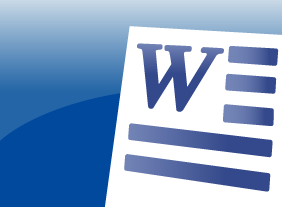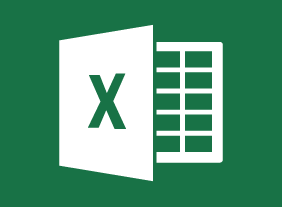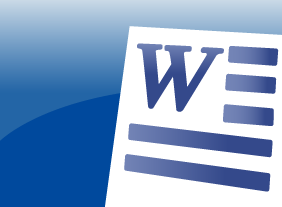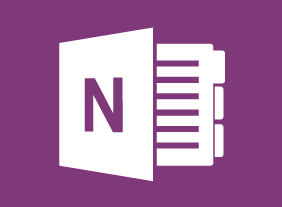-
Microsoft Teams: Communicating in Channels
$99.00In this course you will learn how to manage messages, do more with messages, manage files in a channel, and use the wiki. -
Microsoft 365 PowerPoint Online: Working with Images and Shapes
$99.00In this course you will learn how to: Insert graphics, Modify and format objects, and Adjust image appearance -
Prospecting for Leads Like a Pro
$139.99This course will teach you how to identify your target market, use a prospect dashboard, and set goals. You will also learn how to find prospects through networking, trade shows, lost accounts, and cold calls. -
Microsoft 365 Outlook: Online: Getting Started
$99.00In this session, you will learn: about key terms associated with Microsoft Outlook, how to log into Microsoft Office, launch Outlook Online, and use its interface, about notifications, and how to get help in Outlook Online. -
Conflict Resolution: Dealing With Difficult People
$139.99In this course, you will learn the benefits of conflict, techniques for getting to the heart of the matter, anger and stress management tips, and ways to improve your own attitude. You’ll also learn a practical three-step model that will help you resolve conflict in a positive manner. -
Research Skills
$139.99In this course, you will learn basic research skills, such as reading, memory recall, and note-taking. You will also learn how to create different kinds of outlines for different stages of your project, and how to move from the outline to writing, editing, and polishing. As well, you’ll learn how to find information using the library’s Dewey Decimal System, journals, and the Internet. -
Microsoft 365 Teams: Communicating in Channels
$99.00Manage messages Do more with messages Manage files in a channel Use the wiki -
Microsoft 365 Excel: Online: Adding Pictures and Shapes
$99.00In this course you will learn how to: insert pictures and shapes, and format shapes. -
Leadership Skills for Supervisors: Communication, Coaching, and Conflict
$99.00In this course, you will learn about coaching models, conflict resolution techniques, and ways to communicate with your employees. You will also complete Velsoft’s signature leadership assessment to help you identify how to connect with others. As a bonus, you will receive an introduction to some important leadership theories, including the Situational Leadership II® model and servant leadership.