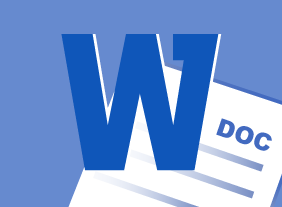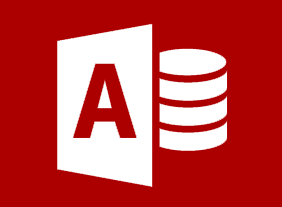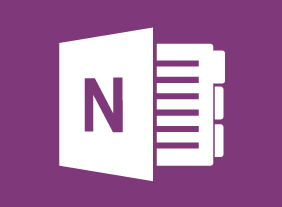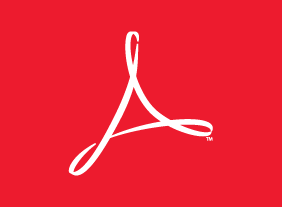-
Time Management: Get Organized for Peak Performance
$139.99In this course, you will learn how to organize your workflow and office space, use your planner effectively, and delegate some of your work to other people. -
Microsoft 365 Outlook Part 1: Composing Messages
$99.00Create an email message, check spelling and grammar, format message content, attach files and items to an email message, enhance an email message, and manage automatic message content. -
Global Business Strategies
$99.00This course provides an overview of the various factors that a business must consider before going global. Students will also begin considering how they can expand their business to the global marketplace using a variety of planning techniques. We strongly recommend that participants complete our “Entrepreneurship 101” and “Basic Business Management” programs before taking this course. -
Effective Planning and Scheduling
$99.00This course will teach you how to use a variety of planning and scheduling tools, including the work breakdown structure, network diagrams, program evaluation and review technique (PERT), and Gantt charts. You will also learn how to properly estimate time, schedule resources, identify task dependencies, manage risks, communicate your schedule, and keep the schedule updated. -
Managing Across Cultures
$99.00During this course you will learn about cultures and how to integrate them into the workforce through effective communication and team building. In addition, you are going to be shown ways managing over a cross-cultural spectrum and building a multicultural organization by dipping into the global talent pool. -
Microsoft 365 PowerPoint Online: Finishing your Presentation
$99.00In this lesson you will learn how to: Apply animations and transitions, Customize design options, Work with comments, and Co-author a presentation. -
Honing and Delivering Your Message
$99.00Learn how to clarify your message and how to present it, successfully communicate your message, and ensure your listeners hear what you want to get across to them with the Honing and Delivering Your Message course. -
Beyond Workplace Politics: Using Social and Emotional Competencies
$99.00Upon completing this course you will have developed the skills that will allow you to cope with workplace politics which crop up in every workplace where there is more than one person. You will learn exactly what workplace politics are and then delve into learning lessons from social and emotional intelligence. The course takes you along through a look at self-awareness, self-management and into social awareness. Your learning journey continues with consideration of good relationship skills, responsible decision making and wraps up with a chance for you to create your own workplace philosophy. -
Networking for Success
$99.00In this course, you will learn how to identify opportunities, create a positive first impression, develop a memorable intro, start conversations, shake hands well, handle business cards, manage sticky situations, follow up with others, and organize your network. You’ll also learn how to network in online spaces, such as LinkedIn, Twitter, and Facebook.