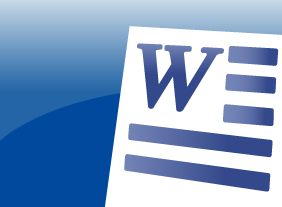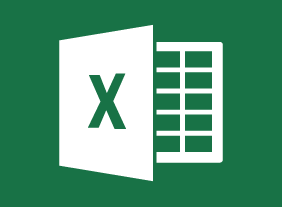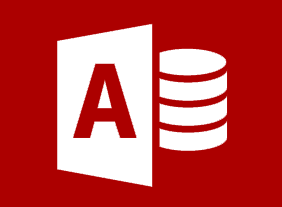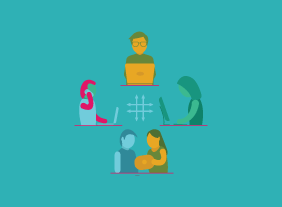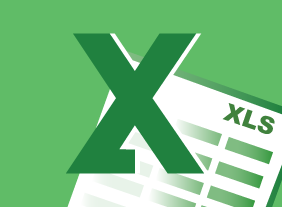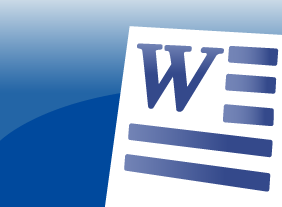-
Advanced Writing Skills
$139.99In this course, you will learn how to write specific kinds of documents, including letters, business cases, reports, and proposals. You will also review some fundamental writing rules, such as the four C’s of writing and paragraph construction. -
Microsoft 365 Outlook: Online: Working with Email Messages
$99.00In this course you will learn how to: create and send email messages, respond to email messages in different ways, add items to a message, and manage messages. -
Microsoft 365 Outlook Part 1: Working with Tasks and Notes
$99.00Create and manage tasks, and manage notes. -
Microsoft Sway: Graphics and Design
$99.00In this course you will learn how to work with images, customize image display, and set design options. -
Microsoft Skype for Business 2016: Customizing Skype for Business
$99.00In this lesson you will learn how to customize contact groups, use recording features, and customize Skype for Business options. -
Introduction to HTML and CSS Coding: Getting Started with CSS
$99.00In this course you will learn how to add the "style" tag to the HTML code, add colors to elements with CSS, and use identifiers to select elements to style. -
Getting Started with Microsoft 365: Your Subscription Package
$99.00Office apps that come with your subscription Services included with your subscription -
How to Become a Leader with Integrity
$99.00At the end of this workshop, you will be able to: Understand why integrity makes a powerful, lasting impact, Recognize and use the four ‘I’s of transformational leadership, Practice better self-leadership, Measure and develop your authenticity and transformational leadership, Develop charismatic behaviors and improve your skills of persuasion, and Learn how to transform others. -
Workplace Ergonomics: Injury Prevention Through Ergonomics
$139.99In this course, you will learn how to identify, assess, and resolve ergonomic issues. You will also learn about basic ergonomic principles for sitting, standing, lifting, transporting items, and using tools. Ergonomic environments and workstations will also be covered. -
Microsoft 365 PowerPoint Online: Working with SmartArt
$99.00In this course you will learn how to: Create, modify, and format SmartArt.