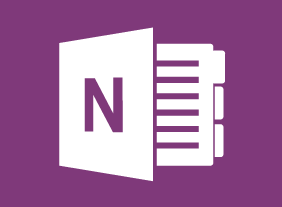-
Microsoft 365 OneNote: Online: Finalizing a Notebook
$99.00In this course you will learn how to: use proofing tools, share and collaborate on notebooks, and work with notebook versions. -
Microsoft Skype for Business 2016: Joining Meetings and Calls
$99.00In this course you will learn how to set up a Skype meeting, participate in meetings, present content in meetings, and add interactivity to meetings. -
Microsoft 365 PowerPoint Online: Getting Started
$99.00In this course you will learn how to: Get started with PowerPoint Online, Create, edit, and view presentations, and Get help in PowerPoint Online. -
Microsoft 365 Excel: Part 3: Excel Online
$99.00How to access and use Excel Online Features that differ between Excel Online and the Excel desktop application -
Microsoft Teams: Customizing You Teams Experience
$99.00In this course you will learn how to manage your Teams profile, manage teams, and add bots and apps to Teams.