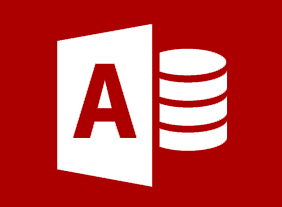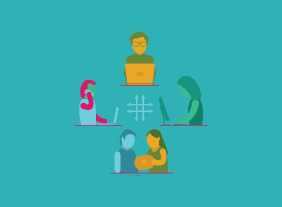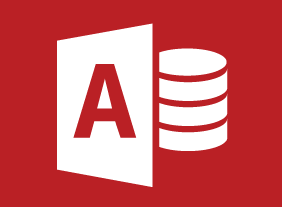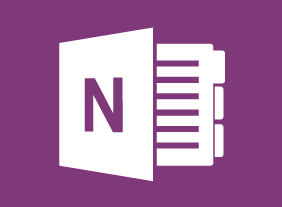-
Microsoft Skype for Business 2016: Working with Messages and Contacts
$99.00In this course you will learn how to send instant messages and use related features, manage contacts, and customize the contacts view. -
Microsoft 365 OneNote: Online: Working with Notes, Part One
$99.00In this course you will learn how to: use formatting tools, and add images, tables, and other elements to a notebook. -
Microsoft 365 SharePoint: User’s Guide
$99.00In this course you will learn how to: Get started with SharePoint, Work with files, and Use advanced features. -
Microsoft Office 365: 2018 Feature Updates
$99.00By the end of this course, users should be comfortable using the new features released in 2018 for the desktop version of Microsoft Office 365, including features of Microsoft Word, Excel, PowerPoint, Outlook, Access, and Visio. -
Getting Started with Microsoft 365: Your Subscription Package
$99.00Office apps that come with your subscription Services included with your subscription -
Microsoft 365 Word: Part 3: Securing a Document
$99.00Suppress information Set editing restrictions Add a digital signature to a document Restrict document access -
Conference and Event Management
$139.99In this course, you will learn all the essentials of event planning, including setting objectives, budgeting, using committees, advertising, choosing a venue, selecting a menu, developing takeaway items, gathering feedback for the plan, hosting the event, and evaluating how it all went. -
Microsoft 365 Excel: Part 2: Analyzing Data with PivotTables, Slicers, and PivotCharts
$99.00Create a PivotTable Filter data using slicers Analyze data using PivotCharts -
Building a Brand on Social Media
$99.00In this course you will look at various social media platforms and how they can be melded into your business to promote your brand. Along the way you will learn how to decide who your audience is, how to handle negative feedback as well as how to develop a complete social media plan. -
English as a Second Language: A Workplace Communications Primer
$99.00This is an opportunity to review and enhance your proficiency in listening, speaking, reading and writing. You will find that being aware of cultural and workplace influences will help keep them from creating barriers to communication. Practical information on selecting the right words, and combining them effectively to get your message across, will improve your verbal and written communication. Specific advice on email, videoconferencing, proposals, and selling your ideas will further improve your communication skills. -
Microsoft 365 Outlook Part 1: Composing Messages
$99.00Create an email message, check spelling and grammar, format message content, attach files and items to an email message, enhance an email message, and manage automatic message content.