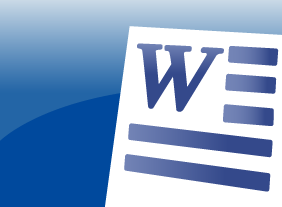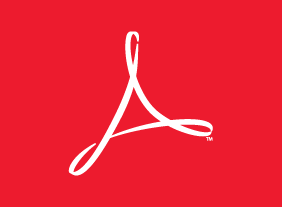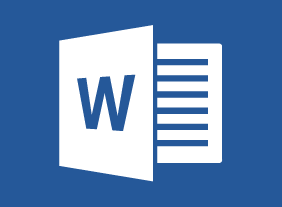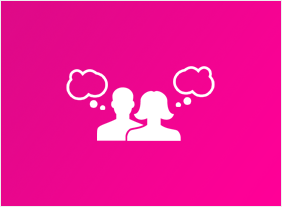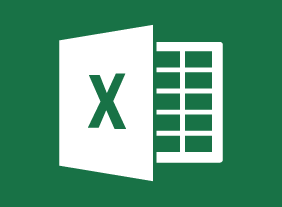-
Windows 10: May 2019 Update: Navigation, Productivity, and Customization
$99.00In this course you will learn how to navigate the updated Start menu, use the updated taskbar and Action Center, use themes and emojis, and use the updated clipboard settings. -
Microsoft 365 PowerPoint Online: Getting Started
$99.00In this course you will learn how to: Get started with PowerPoint Online, Create, edit, and view presentations, and Get help in PowerPoint Online. -
Diversity, Equity, and Inclusion
$99.00At the end of this workshop, you will: understand the importance of diversity, equity, and inclusion for workspaces; be able to describe and analyze key issues of diversity, equity and inclusion in one’s work environments and community; grasp the power of diversity as a tool for creativity, and productive collaboration in the workspace; have the opportunity to share elements of one’s culture with others; and learn that norms and practices one thinks are universal may be culturally dependent. -
Collaboration
$99.00After completion of this course, you should understand the definition of collaboration, what it takes to work collaboratively with your colleagues and the advantages of collaboration. Obstacles to collaboration will be explored, and how to develop strategies to improve a collaborative work environment. As well, you will know the six steps to make collaboration work, and the difference between collaboration, cooperation and teamwork. -
Problem Solving and Decision Making
$99.00In this course, you will learn a three-phase problem solving process that you can apply to any situation. You will also learn techniques for creative thinking, how to make good group decisions, and ways to follow up on and evaluate decisions. -
Conversational Leadership
$99.00In this course, you will learn about the fundamental elements of meaningful conversations, the four-I model of organizational conversation, the conversational leadership framework, and the World Café model. All of these tools will help you become a conversational leader and build stronger teams in your workplace. -
Microsoft 365 Excel: Online: Formatting a Worksheet
$99.00In this course you will learn how to: format text and cells, align cell contents, use Find and Select tools, and apply conditional formatting. -
Microsoft Office 365: 2018 Feature Updates
$99.00By the end of this course, users should be comfortable using the new features released in 2018 for the desktop version of Microsoft Office 365, including features of Microsoft Word, Excel, PowerPoint, Outlook, Access, and Visio.