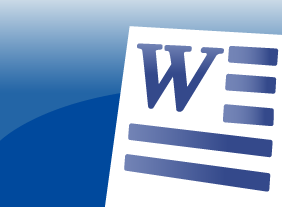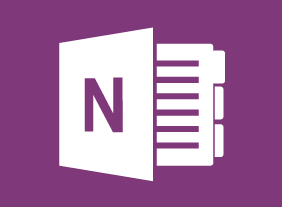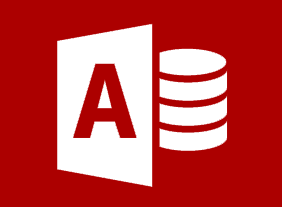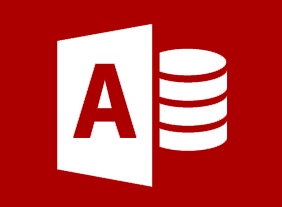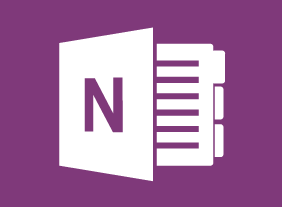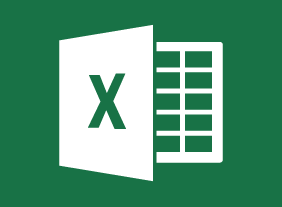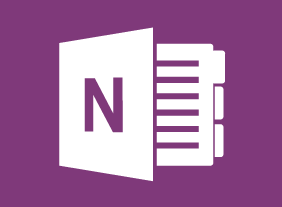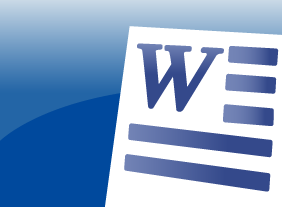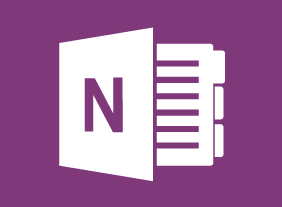-
Customer Service Training: Managing Customer Service
$139.99In this course, you will learn about the six critical elements of customer service. You will also learn about Paul Hersey and Ken Blanchard’s Situational Leadership II® model, servant leadership, and the five practices in James Kouzes and Barry Posner's “The Leadership Challenge.” -
Writing for the Web
$99.00This course will teach you how to design and structure web writing, create eye-catching headlines, develop user-friendly websites, add audio and video to your writing, and leverage search engine optimization to get noticed. -
Microsoft 365 Excel: Online: Getting Started
$99.00In this course you will learn how to: get started with Excel Online, describe the basic components of Excel, manage workbooks, and get help in Excel Online. -
Onboarding: The Essential Rules for a Successful Onboarding Program
$139.99This course will explore the benefits of onboarding, show you how to design an onboarding framework, give you ways to customize the program for different audiences (including managers and executives), and demonstrate how to measure results from the program. -
Continuous Improvement with Lean
$99.00In this course, you will learn about developing continuous improvement strategies in the workplace using Lean methodology. The course focuses on the Identify – Plan – Execute – Review cycle, and wraps up with an in-depth case study to help you practice what you have learned. -
Conducting Effective Performance Reviews
$99.00This in-depth course will cover the entire performance management process, various types of performance reviews, goal setting, feedback strategies, coaching tips, techniques for handling performance problems, and ways to maintain performance. -
Progressive Discipline
$99.00This course will ensure that all staff members understand the importance and use of progressive discipline. It starts by examining ways to minimizing disciplinary issues and after defining discipline, discipline policies and progressive discipline, it gives hands-on experience with verbal warnings, written warnings, performance improvement plans and termination, using thought exercises and scenarios.