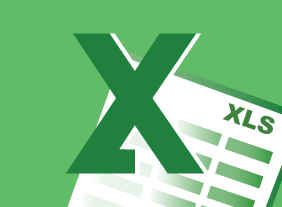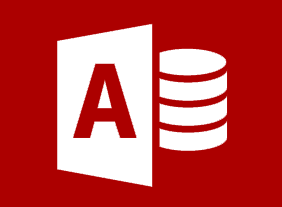-
Stress Management
$139.99This course will teach you some different ways to look at stress, ways to take care of yourself to reduce the stress that you feel, and coping techniques. You will also learn some time management and organizational tips to help you work smarter. -
Microsoft Teams: Customizing Channels
$99.00In this course you will learn how to customize channels, and add tabs and connectors to a channel. -
Getting Started with Microsoft 365
$99.00Navigate your account Find help and change your account settings Use desktop apps with Microsoft 365 -
Windows 10: May 2019 Update: Getting Started
$99.00In this course you will learn about the Windows 10 May 2019 Update and what it includes. You will also learn how to update Windows 10 to the May 2019 Update. and sign into Windows 10. -
Getting Started with Microsoft 365: File Storage and Collaboration
$99.00Store files and collaborate with OneDrive for Business Manage an organization’s activity with Delve -
Risk Management
$139.99In this course, you will learn about the seven R’s and four T’s that traditionally represent the key activities of risk management. This will give you a framework that you can customize for a single project, a department, or an entire company. -
Project Management Training: Understanding Project Management
$139.99This in-depth course will take you through all aspects of project management. First, you will consider what a project is and what a project manager does. Then, you will work through the four stages of the project life cycle: conceptual, planning, execution, and termination. You will also learn some supporting skills, like teamwork, communication, and presentation. -
Communication Strategies
$139.99This course will teach you all about the various aspects of communication. You’ll learn about asking questions, probing for information, active listening, and body language. Supporting skills are also covered, such as self-esteem, building relationships with others, and assertiveness. -
An Environmental Audit Primer
$99.00This course will give you the tools to conduct an internal environmental audit at your workplace. You will learn of the different types of audits and about auditors and the basic steps of an audit. This course will also teach you the essential aspects of an audit checklist and how to develop a checklist based on Environmental Management System procedures. You will also explore noncompliances, corrective actions and an audit closing meeting. -
Developing a High Reliability Organization
$99.00You will learn what constitutes a High Reliability Organization (HRO), the principles behind high reliability and take a look at a real life disaster that could have benefitted from those principles. -
Microsoft 365 Teams: Customizing Your Teams Experience
$99.00Manage your Teams profile Manage teams Add bots and apps to Teams -
Microsoft 365 PowerPoint Online: Working with SmartArt
$99.00In this course you will learn how to: Create, modify, and format SmartArt. -
Creating a Dynamite Job Portfolio
$139.99In this course, you’ll learn about the different aspects of your job package, including your resume, cover letter, and job portfolio. You’ll also receive a plan that will get you to a job in 60 days, techniques for writing thank-you notes, and tips for choosing your references.