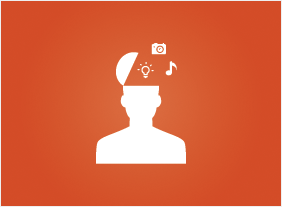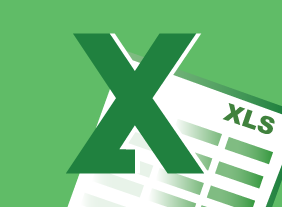-
Creative Thinking and Innovation
$99.00In this course, you will identify ways to develop your creative side and build a creative environment. You’ll also learn a basic problem-solving process, individual creative thinking tools (such as the RAP model, shoe swap technique, mind mapping, metaphors, and toys), and team-based creative thinking tools (such as brainstorming, brainwriting, rolestorming, the stepladder technique, and slip writing). -
Microsoft Teams: Using Other Communication Tools
$99.00In this course you will learn how to use chat, and manage meetings and files. -
Intermediate Project Management
$99.00In this course, you will focus on the last three stages of the project life cycle: planning, execution, and termination. This includes identifying tasks and resources; using scheduling techniques like the work breakdown structure, Gantt charts, and network diagrams; preparing a budget; executing a project; and controlling changes. -
Diversity, Equity, and Inclusion
$99.00At the end of this workshop, you will: understand the importance of diversity, equity, and inclusion for workspaces; be able to describe and analyze key issues of diversity, equity and inclusion in one’s work environments and community; grasp the power of diversity as a tool for creativity, and productive collaboration in the workspace; have the opportunity to share elements of one’s culture with others; and learn that norms and practices one thinks are universal may be culturally dependent. -
Crisis Management
$139.99To begin this course, you will learn how to put the right people in place with a crisis management team and appropriate training. Then, you will learn how to identify and assess crisis risks, develop a response process, and gather appropriate resources. You will also learn how to respond to, document, and investigate crises; establish an emergency operations center; create a continuity plan; and recover from a crisis. -
Logistics and Supply Chain Management
$99.00In this course you will learn about supply chains and logistics, various integration models, supply chain flows, who is who in a supply chain, as well as drivers and ways to optimize them. You will also gain an insight on other crucial points such as aligning your business and supply chain strategies, how to get the most out of your data, how to troubleshoot any problems that crop up and ways to develop your supply chain. -
Writing a Business Plan
$139.99In this course, you will learn the essential steps for creating a business plan, including creating a first draft; identifying the audience; gathering information; researching; describing product plans; and marketing, sales, and accounting terms. -
Microsoft Skype for Business 2016: Customizing Skype for Business
$99.00In this lesson you will learn how to customize contact groups, use recording features, and customize Skype for Business options. -
Emotional Intelligence
$99.00This course will introduce you to the history of emotional intelligence and what it’s all about. You’ll explore the most popular theories, including the EI blueprint, Martin Seligman’s ABC’s of optimism, the VALUE and SOLER techniques, Ekman’s seven basic emotions, and Plutchik’s wheel. You’ll also explore your personal values and vision statement to help guide you in your emotional intelligence development. -
Public Relations Boot Camp
$99.00In this course, you will learn how to determine the type of information required in a particular situation, ways to approach PR strategically, how to create compelling releases, and techniques for managing media relations. -
Intrapreneurship
$99.00In this course, you’ll learn what intrapreneurship is all about. You will learn about the history and culture of intrapreneurship and assess your own intrapreneurial qualities. You’ll also explore different ways that you can contribute to the intrapreneurial process. As well, you’ll learn how to develop, screen, sell, and implement your ideas. -
Creating Winning Webinars: Getting Your Message Out
$99.00This course is going to teach you to understand what webinars are and why they are important. You will also learn best practices for implementation and development of webinars. You are going to learn the appropriate structure and platform for your webinar and also how to outline a webinar.