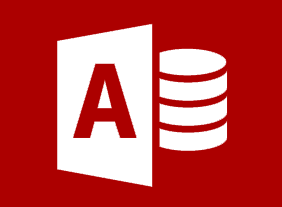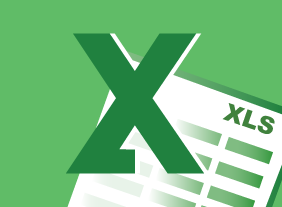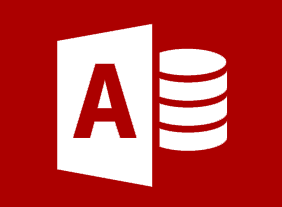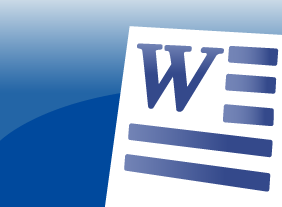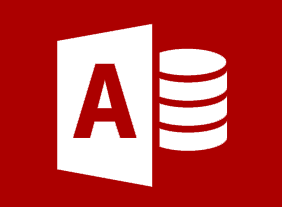-
Microsoft 365 Teams: Using Other Communication Tools
$99.00Use chat Make audio and video calls Use the Teams calendar to manage meetings Manage files -
Call Center Training: Sales and Customer Service Training for Call Center Agents
$139.99In this course, you will learn how to present yourself appropriately on the telephone. You will also learn tips for saying “no,” giving bad news, selling on the phone, overcoming objections, dealing with difficult customers, taking messages, and managing voice mail. We will also share a basic telephone script that you can customize. -
Intermediate Project Management
$99.00In this course, you will focus on the last three stages of the project life cycle: planning, execution, and termination. This includes identifying tasks and resources; using scheduling techniques like the work breakdown structure, Gantt charts, and network diagrams; preparing a budget; executing a project; and controlling changes. -
Getting Stuff Done: Personal Development Boot Camp
$99.00To start this course, you’ll explore what personal efficiency is all about, as well as useful attitudes and skills that you might want to develop. Then, you’ll outline your vision statement, dreams, and goals. Next, you’ll learn about the 80/20 system, what characteristics your organizational system should have, how to design a functional workspace, and techniques for organizing your daily to-do items. You’ll also learn how to set up and maintain information management systems (both physical and virtual), prioritize tasks, create routines, and tackle procrastination. Finally, you’ll learn how to get organized at home. -
Microsoft 365 Excel: Part 3: Worksheet Automation
$99.00Manage workbook properties Record, create and edit a macro Create and use a template Use data validation in a workbook -
Developing a Safety Procedures Manual
$99.00This course helps you craft a usable manual for your workplace, or for whatever situation you require one. You will learn about safety procedures and safety procedures templates. Also, this course introduces you to how to organize the steps in a procedure and construct a flowchart. Brainstorming allows you to gather information and you will also look at guidelines for writing procedures and learn about communication aids. -
Microsoft Skype for Business 2016: Joining Meetings and Calls
$99.00In this course you will learn how to set up a Skype meeting, participate in meetings, present content in meetings, and add interactivity to meetings. -
Microsoft 365 SharePoint: User’s Guide
$99.00In this course you will learn how to: Get started with SharePoint, Work with files, and Use advanced features. -
Introduction to HTML and CSS Coding Part 2: How to Position Content
$99.00In this course, you will learn about positioning content with floats, clearing and containing floats, positioning with inline-block, and clearing white-space when using inline-block. -
Microsoft 365 Excel: Part 2: Analyzing Data with PivotTables, Slicers, and PivotCharts
$99.00Create a PivotTable Filter data using slicers Analyze data using PivotCharts