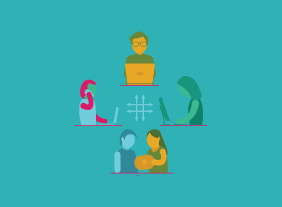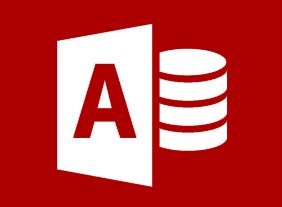-
Performance Management: Managing Employee Performance
$99.00In this course, you will learn about the Shared Management Model, which helps the manager transfer motivation and responsibility for results to the employee. This course will cover all three phases of the model: preparing the employee for the job, motivating them to do it, and evaluating their performance. -
Microsoft 365 SharePoint: Configuring Site Settings
$99.00In this course you will learn how to: Configure site search options, Change site administration and navigation settings, and Configure site permissions. -
Introduction to Microsoft Power BI: Getting Started
$99.00In this course you will learn how to describe the components of Power BI, work with Power BI files, connect to data sources with the Power BI desktop client, create a report and visualizations, and work with visualizations. -
Advanced Writing Skills
$139.99In this course, you will learn how to write specific kinds of documents, including letters, business cases, reports, and proposals. You will also review some fundamental writing rules, such as the four C’s of writing and paragraph construction. -
Writing for the Web
$99.00This course will teach you how to design and structure web writing, create eye-catching headlines, develop user-friendly websites, add audio and video to your writing, and leverage search engine optimization to get noticed. -
Building a Consulting Business
$99.00This course will guide you along your journey to starting your own consulting business. It will take a look at important components such as business plans and marketing plans while touching on networking and important documents you need to consider. -
Continuous Improvement with Lean
$99.00In this course, you will learn about developing continuous improvement strategies in the workplace using Lean methodology. The course focuses on the Identify – Plan – Execute – Review cycle, and wraps up with an in-depth case study to help you practice what you have learned. -
Creating a Top-Notch Talent Management Program
$99.00In this course, you will learn about the various aspects of talent management, including performance management, succession planning, talent management programs, employee development strategies, and employee engagement plans.