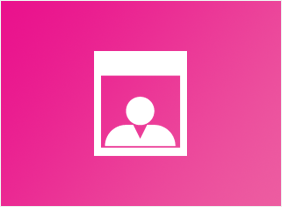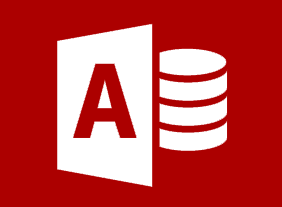-
Intrapreneurship
$99.00In this course, you’ll learn what intrapreneurship is all about. You will learn about the history and culture of intrapreneurship and assess your own intrapreneurial qualities. You’ll also explore different ways that you can contribute to the intrapreneurial process. As well, you’ll learn how to develop, screen, sell, and implement your ideas. -
Customer Service Training: Critical Elements of Customer Service
$139.99This course is all about the critical elements of customer service: a customer service focus that is defined within, and given life by, your organization. In order to be successful, this focus must be reinforced every day, measured, and improved upon. -
-
Developing an eLearning Course
$99.00This course will ensure that training personnel have the skills to develop eLearning courses. It starts by outlining the common elements of common instructional design models and summarizing the common elements of eLearning development. Then each element is explored and practiced to gain practical skills in eLearning development. This includes creating an organizational needs assessment; writing measurable learning objectives; determining assessment types; creating a rubric for an eLearning assignments; using Universal Design for Learning, supporting LGBTQ2+ learners, accessibility standards, and media standards; establishing eLearning activities; creating a storyboard; choosing an eLearning authoring tool and LMS; and evaluating at each level of Kirkpatrick’s Levels of Evaluation, including determining return on expectation for impact evaluation. -
Collaboration
$99.00After completion of this course, you should understand the definition of collaboration, what it takes to work collaboratively with your colleagues and the advantages of collaboration. Obstacles to collaboration will be explored, and how to develop strategies to improve a collaborative work environment. As well, you will know the six steps to make collaboration work, and the difference between collaboration, cooperation and teamwork. -
Promoting a Marketing Webinar
$99.00At the end of this course, you will be able to define the marketing objectives of your webinar, create an attendee avatar to connect with your target audience, create and use a lead magnet, develop a promotion strategy, explore the potential of a joint venture, and create a webinar marketing calendar. -
Tough Topics: Talking to Employees about Personal Hygiene
$99.00This course has two major themes. First, we’ll give you a customizable framework for having tough conversations. Then, we’ll look at some common tough conversations that come up, including body odor, flatulence, poor clothing and hair decisions, and bad breath. -
Microsoft Skype for Business 2016: Working with Messages and Contacts
$99.00In this course you will learn how to send instant messages and use related features, manage contacts, and customize the contacts view.