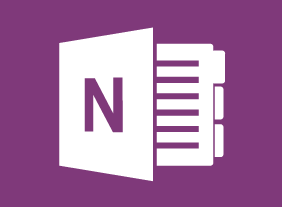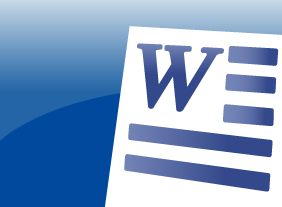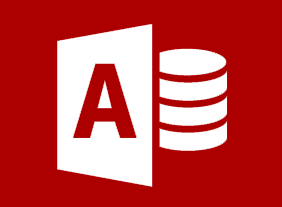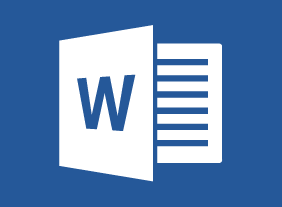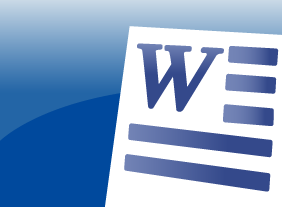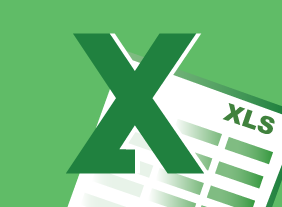-
Developing Your Executive Presence
$99.00This course is going to provide you with the boost you might need to get the most out of your inter-personal skills as you develop yourself into an executive with presence that will be the marvel of your coworkers and others you meet. It will help you consider the first impressions you make on others, your interpersonal skills, your speaking and listening skills, plus sharpens your leadership skills. -
Stress Management
$139.99This course will teach you some different ways to look at stress, ways to take care of yourself to reduce the stress that you feel, and coping techniques. You will also learn some time management and organizational tips to help you work smarter. -
Branding: Creating and Managing Your Corporate Brand
$139.99This course will get you started on the road to creating a perfect brand. You’ll learn how to develop a visual identity from start to finish, the basics of graphic design, and how to keep your brand energized and alive. -
Microsoft Sway: Working with a Sway Project
$99.00In this course you will learn how to edit Sway projects, share a Sway project, and set Sway project options.