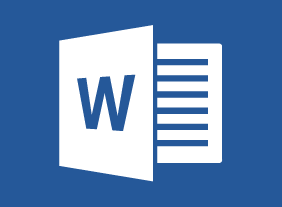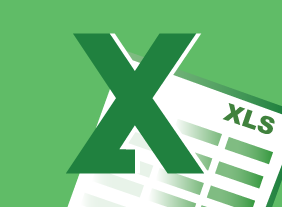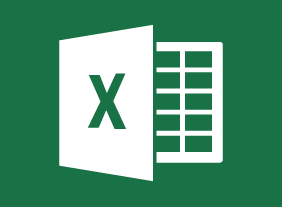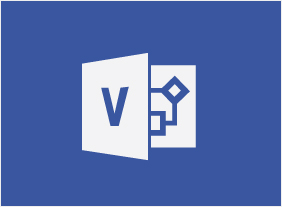-
Facilitation Skills
$139.99In this course, you will learn what facilitation is, skills that a facilitator should have, and the different skill levels of a facilitator. Then, you will learn some basic facilitation techniques, including ground rules, differentiating between content and process, bringing divergent and convergent thinking together, degrees of support, managing difficult participants, building sustainable agreements, and more. Supporting skills, such as communication, feedback, and team building, are also covered. -
Lean Process Improvement
$99.00This course will teach you the foundations of Lean through the Toyota precepts and the five critical improvement concepts (value, waste, variation, complexity, and continuous improvement). Then, you will learn about tools to perform continuous improvement in your organization, including 5S, 5W-2H, PDSA, DMAIC, Kaizen, Genchi Genbutsu, and Lean data mapping methods. -
Building Your Self Esteem and Assertiveness Skills
$139.99In this course, you will explore what self-esteem is and where low self-esteem comes from. You will also learn ways to build your self-esteem, get what you want, and make others feel better about themselves. -
Microsoft Teams: Communicating in Channels
$99.00In this course you will learn how to manage messages, do more with messages, manage files in a channel, and use the wiki. -
Becoming a Better Learner
$99.00After you complete this course, you will be able to understand what it means to learn and become a life-long learner, know what a mindset for learning looks like and how to adopt one, set realistic goals, understand what your network is and why expanding it is important, know how to ask questions and why that is important, become accountable for your goals and take responsibility, and know how to accelerate your learning. -
Intermediate Project Management
$99.00In this course, you will focus on the last three stages of the project life cycle: planning, execution, and termination. This includes identifying tasks and resources; using scheduling techniques like the work breakdown structure, Gantt charts, and network diagrams; preparing a budget; executing a project; and controlling changes. -
Introduction to Microsoft Power BI: Getting Started
$99.00In this course you will learn how to describe the components of Power BI, work with Power BI files, connect to data sources with the Power BI desktop client, create a report and visualizations, and work with visualizations. -
Advanced Project Management
$99.00In this course, you will focus on two areas of advanced project management. The first area is advanced project management techniques, such as communication plans and status meetings. The second area is general management skills, such as building a winning team and rewarding team members. -
Microsoft 365 Excel: Part 2: Creating Advanced Formulas
$99.00Apply range names Use specialized functions