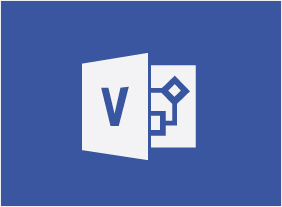-
Windows 10: May 2019 Update: Windows Settings and Storage
$99.00In this course you will learn how to use the updated Settings app, and use the updated Storage settings. -
Working Smarter: Using Technology to Your Advantage
$139.99In this course, you’ll learn how to use technology to your advantage. Computers, various types of applications, software purchases, technical training, IT budgets, security, privacy, usage policies, ergonomics, instant messaging, and telecommuting are all covered. -
Business Ethics for the Office
$139.99In this course, you will learn what the terms ethics, morals, and values mean. Then, you will learn about several different ethical frameworks, including Kohlberg’s six stages, philosophical approaches, personal values, and codes of ethics. You will also learn how to avoid ethical dilemmas, make ethical decisions, handle common ethical dilemmas, and recover from mistakes. -
Encouraging Sustainability and Social Responsibility in Business
$99.00This course will introduce you to the basics of sustainability and corporate social responsibility using ISO 26000 guidelines as a framework. These principles include organizational governance and ethics, operating practices, human rights and labor practices, environmental awareness and sustainability, consumer issues, and community involvement. -
Workplace Violence: How to Manage Anger and Violence in the Workplace
$99.00In this course, you will learn a nine-stage plan to help organizations prevent violence. You will also learn how to respond to violent incidents, manage anger, and implement design and hiring practices that will keep employees safe. -
Microsoft 365 Excel: Part 2: Visualizing Data with Charts
$99.00Create charts Modify and format existing charts Create a trendline Create advanced charts