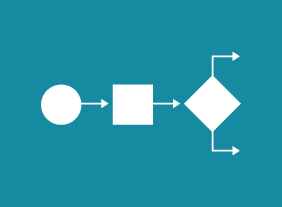-
Mobbing in the Workplace
$99.00After this course, you will be able to identify mobbing and how it differs from individual bullying, know why and how it occurs, know how it impacts the person targeted and the organization, know what actions to take if you are being mobbed, know how to avoid targeting someone, and know what action to take as an organization to stop mobbing before it starts -
Business Succession Planning: Developing and Maintaining a Succession Plan
$139.99This course will teach you how to develop and maintain a succession plan with the SUCCESS model, which includes developing a system, identifying resources, creating risk assessments, developing action plans, implementing those plans, and evaluating the results. -
Respect in the Workplace
$99.00After you complete this course, you will be able to: Define and deal with bullying, abuse, harassment and discrimination, Identify and address unconscious bias, Identify power dynamics in the workplace, Be empowered as a bystander to take effective action, Understand and manage common emotions in the workplace, Understand mental health outcomes of prolonged or unaddressed disrespectful behavior, and Foster respect in your workplace. -
The Minute Taker’s Workshop
$139.99You’ll begin this course by learning what a minute-taker does and what skills they should have. Then, you’ll learn about different styles of minutes, what to record, how to prepare minutes, and how to keep a minute book. -
Honing and Delivering Your Message
$99.00Learn how to clarify your message and how to present it, successfully communicate your message, and ensure your listeners hear what you want to get across to them with the Honing and Delivering Your Message course. -
Microsoft 365 Word: Part 3: Simplifying and Managing Long Documents
$99.00Add cover pages and blank pages to a document Insert an index Insert a table of contents Insert ancillary tables, such as tables of figures and authorities Manage document outlines Create master and subdocuments -
Project Management Training: Understanding Project Management
$139.99This in-depth course will take you through all aspects of project management. First, you will consider what a project is and what a project manager does. Then, you will work through the four stages of the project life cycle: conceptual, planning, execution, and termination. You will also learn some supporting skills, like teamwork, communication, and presentation. -
Microsoft 365 Word: Part 3: Collaborating on Documents
$99.00Modify user information in a document Share a document Work with comments Compare document changes Review a document with tracked changes Merge document changes Coauthor documents -
How to Become a Leader with Integrity
$99.00At the end of this workshop, you will be able to: Understand why integrity makes a powerful, lasting impact, Recognize and use the four ‘I’s of transformational leadership, Practice better self-leadership, Measure and develop your authenticity and transformational leadership, Develop charismatic behaviors and improve your skills of persuasion, and Learn how to transform others. -
Global Business Strategies
$99.00This course provides an overview of the various factors that a business must consider before going global. Students will also begin considering how they can expand their business to the global marketplace using a variety of planning techniques. We strongly recommend that participants complete our “Entrepreneurship 101” and “Basic Business Management” programs before taking this course. -
Research Skills
$139.99In this course, you will learn basic research skills, such as reading, memory recall, and note-taking. You will also learn how to create different kinds of outlines for different stages of your project, and how to move from the outline to writing, editing, and polishing. As well, you’ll learn how to find information using the library’s Dewey Decimal System, journals, and the Internet. -
Lean Process Improvement
$99.00This course will teach you the foundations of Lean through the Toyota precepts and the five critical improvement concepts (value, waste, variation, complexity, and continuous improvement). Then, you will learn about tools to perform continuous improvement in your organization, including 5S, 5W-2H, PDSA, DMAIC, Kaizen, Genchi Genbutsu, and Lean data mapping methods. -
Business Process Management
$99.00To begin this course, you will learn about business process management and three related skill areas: business analysis, enterprise content management, and business process re-engineering. Then, you will work through the five stages of the business process life cycle: vision, design, modeling, execution, monitoring, and optimization. Tools such as automation, business rules, workflow engines, what-if analysis, process mining, business activity monitoring, the balanced scorecard, Lean, and Six Sigma are also covered.