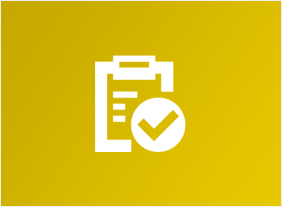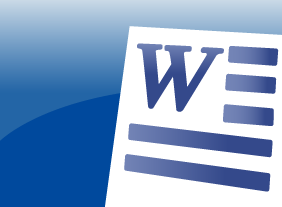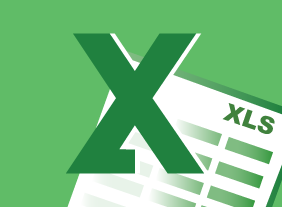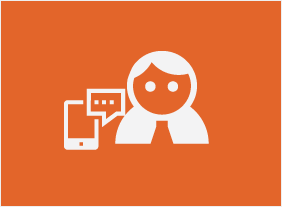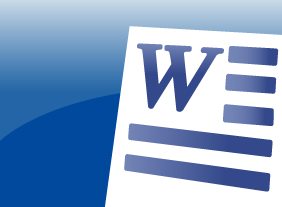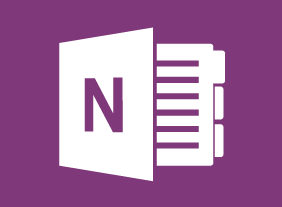-
Balanced Scorecard Basics
$139.99You will begin this course by learning what the balanced scorecard is and what types of organizations it is most useful for. Then, you will review some sample scorecards, strategy maps, and tactical action plans. You will also learn how to develop your organization’s mission, vision, and values (which form the basis for the balanced scorecard); a project vision statement; plans to implement the scorecard; and balanced scorecard teams. -
Windows 10: May 2019 Update: Getting Started
$99.00In this course you will learn about the Windows 10 May 2019 Update and what it includes. You will also learn how to update Windows 10 to the May 2019 Update. and sign into Windows 10. -
Cybersecurity 1: Fundamentals for Employees
$99.00Starting with an understanding of the history and the current state of cyberattacks in terms of quantity and cost to business this course has the participant explore the various forms of cybercrime so they know how to recognize and defend against them at a company and an individual level. Further it explores the role of information obtained on social media platforms in these attacks and allows so the participant to understand what they should and should not be putting on these platforms. This ends with participants creating their own Personal Cybersecurity Plan. -
Body Language: Reading Body Language as a Sales Tool
$139.99In this course, you will learn how to interpret personal space, gestures, facial expressions, body movements, and posture. You’ll also learn how to send the right message with body language, dress, and personal interactions. -
Marketing and Sales
$99.00In this course, you will learn effective, low-cost, and non-cost strategies to improve sales, develop your company’s image, and build your bottom line. -
Communications for Small Business Owners
$99.00If you are new to the communications highway, this course will provide the foundation for future development. If your company has some communications expertise, this course will help you strengthen and polish your essential components. -
Microsoft 365 Excel: Part 3: Exporting and Sourcing Data
$99.00Export data Use data sources Use Microsoft Forms -
Introduction to Microsoft Power BI: Getting Started
$99.00In this course you will learn how to describe the components of Power BI, work with Power BI files, connect to data sources with the Power BI desktop client, create a report and visualizations, and work with visualizations.