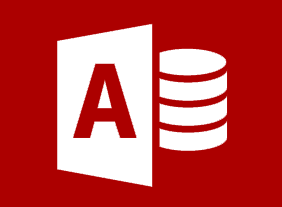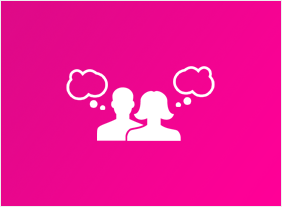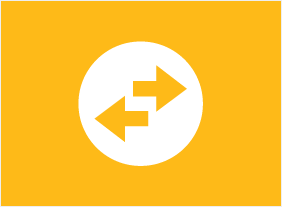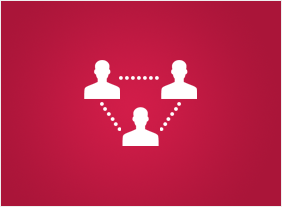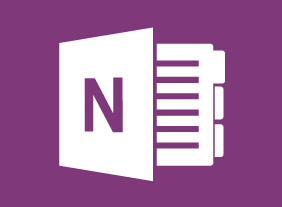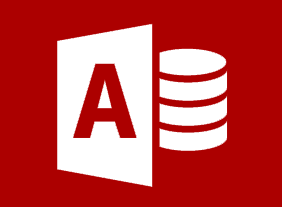-
Problem Solving and Decision Making
$99.00In this course, you will learn a three-phase problem solving process that you can apply to any situation. You will also learn techniques for creative thinking, how to make good group decisions, and ways to follow up on and evaluate decisions. -
Change Management: Change and How to Deal With It
$139.99Some people enjoy the opportunities and excitement that change brings. Others, however, have a harder time adapting. To complicate matters, our feelings often depend on the situation. This course will teach you how to manage change in a positive way. -
Microsoft 365 Excel: Online: Formatting a Worksheet
$99.00In this course you will learn how to: format text and cells, align cell contents, use Find and Select tools, and apply conditional formatting. -
Building Relationships for Success in Sales
$99.00This course will teach you how to leverage customer-focused selling, identify what influences relationships, expand your communication skills, manage your body language, develop a professional handshake, and grow your network. -
Managing Pressure and Maintaining Balance
$139.99This course will teach you about the causes and costs of workplace pressure, the benefits of creating balance, and how to identify pressure points. You will also learn how to apply emotional intelligence, increase optimism and resilience, and develop strategies for getting ahead. -
Call Center Training: Sales and Customer Service Training for Call Center Agents
$139.99In this course, you will learn how to present yourself appropriately on the telephone. You will also learn tips for saying “no,” giving bad news, selling on the phone, overcoming objections, dealing with difficult customers, taking messages, and managing voice mail. We will also share a basic telephone script that you can customize. -
Introduction to Microsoft Power BI: Working with Data
$99.00In this course you will learn how to transform and sanitize data, use the Query Editor, model data, and manage relationships. -
Microsoft 365: 2021 Feature Updates
$99.00By the end of this course, users should be comfortable using the new features of Word, Excel, PowerPoint, and Outlook that were released in 2021 for the desktop version of Microsoft 365. -
Personal Brand: Maximizing Personal Impact
$99.00In this course, you’ll learn what a brand is and how you can leverage it to make a personal impact. You’ll define, design, and plan the interior elements of your brand (such as your confidence level and approach to others) as well as the exterior elements (such as how you dress and act). You’ll also learn supporting skills, such as setting goals, communicating effectively, building your credibility, managing difficult conversations, influencing others, and speaking in public. -
10-Minute Presentations
$99.00At the end of this workshop, you will be able to know and use essentials of a good presentation, choose platforms that enhance your message and reach, set goals and timelines for your presentation, create engaging narrative from outline through final draft, edit and polish your presentation, offer and receive peer review and, develop best practices for future presentations.