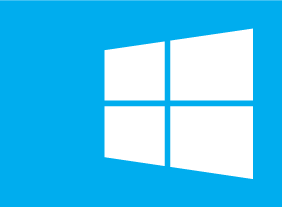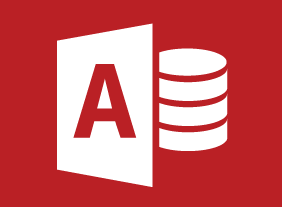-
Microsoft Teams: Customizing Channels
$99.00In this course you will learn how to customize channels, and add tabs and connectors to a channel. -
Microsoft 365 Excel: Online: Formatting a Worksheet
$99.00In this course you will learn how to: format text and cells, align cell contents, use Find and Select tools, and apply conditional formatting. -
Introduction to HTML and CSS Coding Part 2: Complex Selectors
$99.00In this course, you will learn how to use commonly used selectors, child selectors, attribute selectors, and pseudo-selectors. -
Cybersecurity 1: Fundamentals for Employees
$99.00Starting with an understanding of the history and the current state of cyberattacks in terms of quantity and cost to business this course has the participant explore the various forms of cybercrime so they know how to recognize and defend against them at a company and an individual level. Further it explores the role of information obtained on social media platforms in these attacks and allows so the participant to understand what they should and should not be putting on these platforms. This ends with participants creating their own Personal Cybersecurity Plan. -
Public Relations Boot Camp
$99.00In this course, you will learn how to determine the type of information required in a particular situation, ways to approach PR strategically, how to create compelling releases, and techniques for managing media relations. -
Getting Started with Microsoft 365: Your Subscription Package
$99.00Office apps that come with your subscription Services included with your subscription -
Continuous Improvement with Lean
$99.00In this course, you will learn about developing continuous improvement strategies in the workplace using Lean methodology. The course focuses on the Identify – Plan – Execute – Review cycle, and wraps up with an in-depth case study to help you practice what you have learned. -
Survival Skills for the New Trainer
$139.99In this course, you will learn the basic skills that every trainer must have. This includes dressing appropriately, being assertive, being genuine, communicating well, connecting with people, handling difficult participants, and a desire to learn. At the end of the course, you’ll review a list of do’s and don’ts and consider your next steps. -
Building an Online Business
$99.00This course will lead you from your idea to your online business. It will take a look at important components such as business plans and marketing while touching upon payments, online marketplaces, and much more. With those topics covered you will have the skills to become an online entrepreneur.