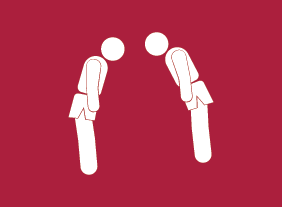-
Six Sigma: Entering the Dojo
$99.00Once you complete Six Sigma: Entering the Dojo your skills in this practical area of business improvement will be prepped and practiced enough to apply them in the real world. You are going to learn about the basics of Six Sigma and about various improvement tools. You will follow that up with a look at management tools for generating ideas. A look at continuous improvement is next on the agenda and the course concludes with a consideration of customer relationships. -
Developing a Safety Procedures Manual
$99.00This course helps you craft a usable manual for your workplace, or for whatever situation you require one. You will learn about safety procedures and safety procedures templates. Also, this course introduces you to how to organize the steps in a procedure and construct a flowchart. Brainstorming allows you to gather information and you will also look at guidelines for writing procedures and learn about communication aids. -
Beyond Workplace Politics: Using Social and Emotional Competencies
$99.00Upon completing this course you will have developed the skills that will allow you to cope with workplace politics which crop up in every workplace where there is more than one person. You will learn exactly what workplace politics are and then delve into learning lessons from social and emotional intelligence. The course takes you along through a look at self-awareness, self-management and into social awareness. Your learning journey continues with consideration of good relationship skills, responsible decision making and wraps up with a chance for you to create your own workplace philosophy. -
Intrapreneurship
$99.00In this course, you’ll learn what intrapreneurship is all about. You will learn about the history and culture of intrapreneurship and assess your own intrapreneurial qualities. You’ll also explore different ways that you can contribute to the intrapreneurial process. As well, you’ll learn how to develop, screen, sell, and implement your ideas. -
Microsoft 365 Excel: Part 3: Data Analysis and Presentation
$99.00Use the Quick Analysis tool Add sparklines Perform What-If analysis Load and use the Analysis ToolPak -
Microsoft 365 Excel: Part 1: Modifying a Worksheet
$99.00Format text and cells Align cell contents Use Find & Select tools Use Spell Checking -
Microsoft Sway: Working with Text and Images
$99.00In this course you will learn how to format text, and add media to a Sway project.