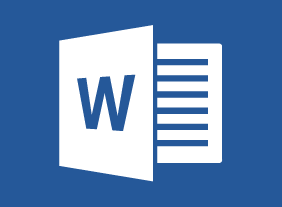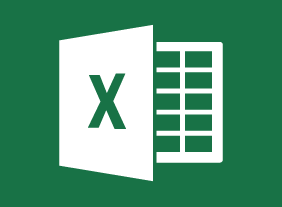-
Microsoft 365 Excel: Online: Working with Data
$99.00In this course you will learn how to: use formulas and functions, work with data, rows, and columns, and sort and filter data. -
Microsoft 365 Outlook Part 1: Managing Your Calendar
$99.00View the calendar, manage appointments, manage meetings, and print your calendar. -
Microsoft 365 Teams: Communicating in Channels
$99.00Manage messages Do more with messages Manage files in a channel Use the wiki -
Windows 10: May 2019 Update: Getting Started
$99.00In this course you will learn about the Windows 10 May 2019 Update and what it includes. You will also learn how to update Windows 10 to the May 2019 Update. and sign into Windows 10. -
Delegation: The Art Of Delegating Effectively
$139.99This course will teach you how delegation can make you more successful, ways that you can delegate, techniques for giving instructions, how to monitor delegation results, and how to give good feedback. You will also learn an eight-step delegation process that you can customize for any situation. -
10-Minute Presentations
$99.00At the end of this workshop, you will be able to know and use essentials of a good presentation, choose platforms that enhance your message and reach, set goals and timelines for your presentation, create engaging narrative from outline through final draft, edit and polish your presentation, offer and receive peer review and, develop best practices for future presentations. -
NLP Tools for Real Life
$139.99This course will teach you about anchoring, establishing congruency, developing rapport, creating outcomes, interpreting and presenting information efficiently, and self-hypnosis. -
Employee Recognition: Appreciating Your Workforce
$99.00Here you are going to learn just what an employee recognition program is all about. You’re going to consider who falls under the definition of an employee and then decide why you should provide recognition for them. You will also look at the types of recognition programs, how to lay the foundation for one, and then how to actually build, implement, and follow up on a program in your office. -
Bullying in the Workplace
$139.99In this course, you will learn what bullying is and what it can cost an organization. You will also learn how to protect yourself from bullying, what to do if you are bullied, and what to do if you witness bullying. -
Getting Started with Microsoft 365: Managing Users
$99.00Get started as an administrator Manage users, groups, and resources in Microsoft 365 -
Using Activities to Make Training Fun
$139.99In this course, you will explore different types of games, including icebreakers, energizers, simulations, and case studies. You will also learn how to get buy-in, deal with reluctant participants, troubleshoot games, and create your own games. To top things off, we will give you four activities that you can customize and re-use in your own training sessions.