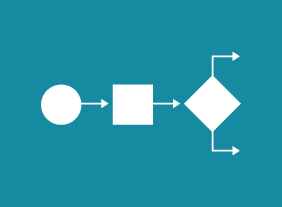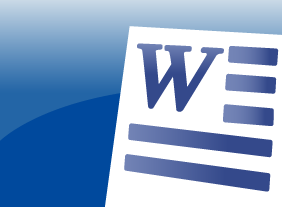-
Introduction to HTML and CSS Coding Part 2: Complex Selectors
$99.00In this course, you will learn how to use commonly used selectors, child selectors, attribute selectors, and pseudo-selectors. -
Microsoft Sway: Getting Started with Sway
$99.00In this course, you will learn how to launch Sway, create a new Sway project, create and manage cards, and manage Sway projects. -
Building Better Teams
$139.99In this course, you will learn what forms teams can take. You’ll also evaluate your team player type, learn ways to build an effective team, and identify things that you can do to become a good team player. -
Microsoft 365 Excel: Part 3: Excel Online
$99.00How to access and use Excel Online Features that differ between Excel Online and the Excel desktop application -
Introduction to HTML and CSS Coding: Getting Started with CSS
$99.00In this course you will learn how to add the "style" tag to the HTML code, add colors to elements with CSS, and use identifiers to select elements to style. -
Business Process Management
$99.00To begin this course, you will learn about business process management and three related skill areas: business analysis, enterprise content management, and business process re-engineering. Then, you will work through the five stages of the business process life cycle: vision, design, modeling, execution, monitoring, and optimization. Tools such as automation, business rules, workflow engines, what-if analysis, process mining, business activity monitoring, the balanced scorecard, Lean, and Six Sigma are also covered. -
E-Commerce Management
$99.00This course will give you the skills to develop, design, test and successfully run your e-commerce business. It looks at important components such as business plans and marketing while touching upon payment methods, software solutions, security and fraud awareness, and much more. With those topics covered you will have the skills to take your e-commerce business to the next level.