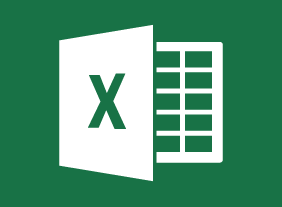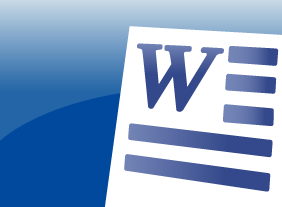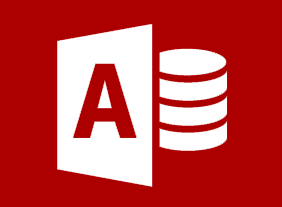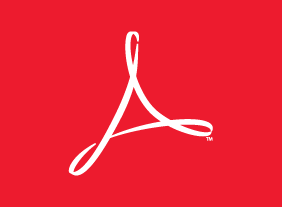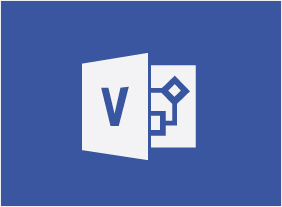-
Workplace Violence: How to Manage Anger and Violence in the Workplace
$99.00In this course, you will learn a nine-stage plan to help organizations prevent violence. You will also learn how to respond to violent incidents, manage anger, and implement design and hiring practices that will keep employees safe. -
Vendor Management Essentials
$99.00This course will take you through a Vendor Management process including outlining a Vendor Policy Document, developing Vendor Key Performance Indicators, assessing of potential vendor risk, describing components of a vendor contract, and monitoring the performance and relationship of vendors using questionnaires, form and auditing.