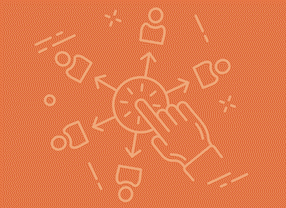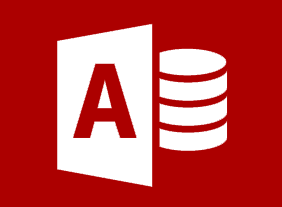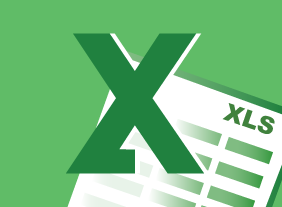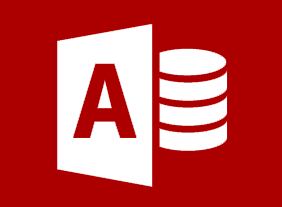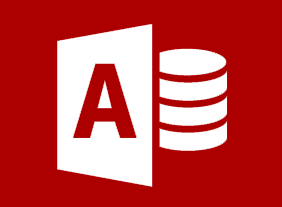-
Growth Hacking
$99.00In this one-day course, you will learn how to: identify the growth hacking mindset, recognize the differences between growth hacking and marketing, identify the customer need your business can fill, create and implement product placement and services to fit the need, learn and practice techniques of growth hacking, review and practice growth marketing strategies, identify the essentials of conversion and optimization, and create your own growth hacking plan. -
Stress Management
$139.99This course will teach you some different ways to look at stress, ways to take care of yourself to reduce the stress that you feel, and coping techniques. You will also learn some time management and organizational tips to help you work smarter. -
Microsoft 365 Excel: Online: Organizing Worksheet Data with Tables and Charts
$99.00In this course you will learn how to create and modify tables and charts. -
Microsoft 365 Excel: Part 2: Creating Advanced Formulas
$99.00Apply range names Use specialized functions -
Introduction to HTML and CSS Coding Part 2: How to Position Content
$99.00In this course, you will learn about positioning content with floats, clearing and containing floats, positioning with inline-block, and clearing white-space when using inline-block.