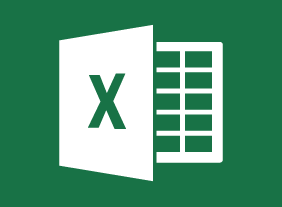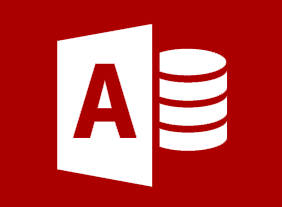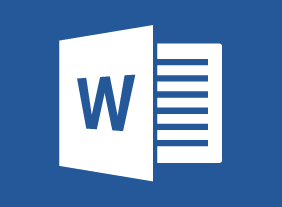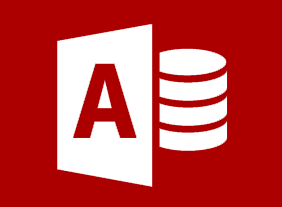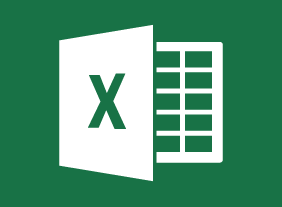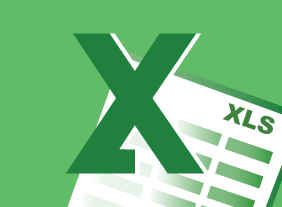-
Microsoft 365 Word: Online: Getting Started
$99.00In this course you will learn how to: Get started with Word Online, Manage documents, Work with text, Find and replace text, Change view options, and Get help in Word Online. -
Networking for Success
$99.00In this course, you will learn how to identify opportunities, create a positive first impression, develop a memorable intro, start conversations, shake hands well, handle business cards, manage sticky situations, follow up with others, and organize your network. You’ll also learn how to network in online spaces, such as LinkedIn, Twitter, and Facebook. -
Mastering Adult Learning Methods
$99.00This course will ensure that you have the skills to compare and contrast the teaching of children (pedagogy) and adult learning (andragogy), to apply best practices in adult education within your own classroom, to explain the importance of reflection in adult learning, to develop and use self-reflection and group reflection within classroom activities to enhance learning, to explain the importance of experiential, self-directed, project based, and action learning in adult education and to develop and use experiential learning, self-directed, project-based, and action learning classroom activities to enhance learning.