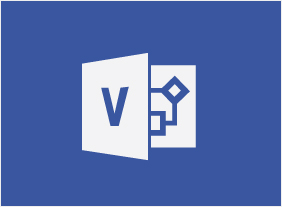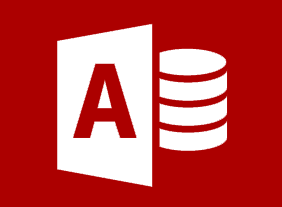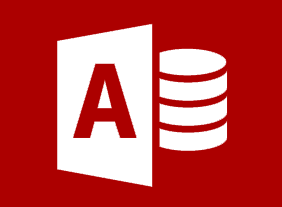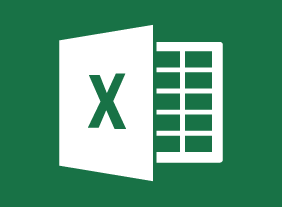-
Getting Started with Microsoft 365: Your Subscription Package
$99.00Office apps that come with your subscription Services included with your subscription -
Microsoft 365 Outlook Part 1: Managing Your Calendar
$99.00View the calendar, manage appointments, manage meetings, and print your calendar. -
GDPR Readiness: Creating a Data Privacy Plan
$99.00After completion of this course, you should be able to explain what a data privacy plan will include, know the important terminology and legislation regarding data privacy, map the flow of data in an organization visually, understand and write an information request procedure, develop an internal data handling procedure, understand and write a data security policy, understand and write a personal data protection policy, adapt your current client privacy policy, develop a data breach procedure, decide on training solutions for data privacy, know the other necessary pieces of the data privacy plan and help your organization write, implement, and review a data privacy plan. -
Telemarketing: Using the Telephone as a Sales Tool
$99.00In this course, you will learn how to communicate effectively over the telephone, develop your personal telemarketing script, and close a sale. You’ll also learn how telemarketing can add to your sales strategy. -
Microsoft 365 Excel: Online: Finalizing Workbooks
$99.00In this course you will learn how to: use comments, manage worksheets, and change view options. -
Getting Started with Microsoft 365: File Storage and Collaboration
$99.00Store files and collaborate with OneDrive for Business Manage an organization’s activity with Delve -
Microsoft 365 Word: Part 3: Simplifying and Managing Long Documents
$99.00Add cover pages and blank pages to a document Insert an index Insert a table of contents Insert ancillary tables, such as tables of figures and authorities Manage document outlines Create master and subdocuments -
Microsoft 365 Word: Online: Getting Started
$99.00In this course you will learn how to: Get started with Word Online, Manage documents, Work with text, Find and replace text, Change view options, and Get help in Word Online.