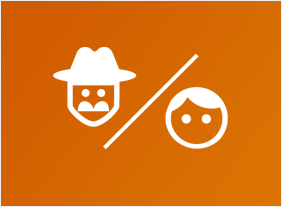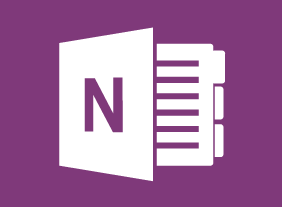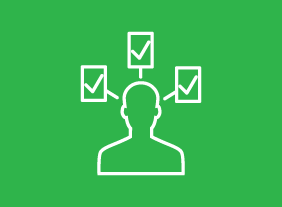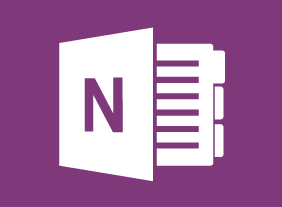-
Generation Gap: Closing the Gap in the Workplace
$139.99During this course, you will consider whether defining the actual limits of each generation is most important, or whether the merits of people within the context of employment is the bigger issue. You will learn about the various types of generations and how human resource practices can bridge the gap. -
Developing Your Training Program
$139.99You will start this course by considering what training is, when it is necessary, and what other options are out there. Then, you will learn the ICE method for identifying needs, a seven-step model for instructional design, and tips for building an engaging program. Next, you will walk through the steps of program design, including setting learning objectives, identifying evaluation strategies, choosing learning methodologies, finding content, creating energizers, using assessment tools, developing supporting materials, and testing the program. You will also receive tips on creating a proposal for a training program and building rapport with company sponsors. -
Project Management: All You Need to Know
$99.00Upon completion of this course you will have developed valuable new skills that will allow you to competently manage a project. You will come away from this course knowing about project management basics and how to being project planning. You will learn about the project life cycle and project planning documents. You’ll learn about communications and how to deal changes and project tracking and also how to conduct status meetings. The course wraps up with a look at closing your project. -
Survival Skills for the New Trainer
$139.99In this course, you will learn the basic skills that every trainer must have. This includes dressing appropriately, being assertive, being genuine, communicating well, connecting with people, handling difficult participants, and a desire to learn. At the end of the course, you’ll review a list of do’s and don’ts and consider your next steps. -
Entrepreneurship 101
$99.00In this course, you’ll learn the basics of entrepreneurship. You will learn how to find and evaluate business ideas, flesh out those ideas by developing value propositions and financial projections, consider your ownership options, prepare the appropriate documents (including a business plan, pitch deck, and white papers), and gather funding for your business. You’ll also learn the steps of developing, testing, marketing, and launching a product or service. To wrap things up, you’ll learn how to grow your business and become an entrepreneurial leader. -
Microsoft 365 Excel: Part 1: Getting Started
$99.00Identify the basic components of Excel Create a basic worksheet Get help in Excel 365 -
Fostering Innovation
$99.00At the end of this course, you will be able to understand what fostering innovation means , learn what an innovative workplace looks like, determine how you can help create an innovative workplace environment, understand your role in helping to foster innovation, know what happens in the workplace when you help foster innovation, and describe ways that innovation can help your company. -
Project Planning: All You Need to Know
$99.00Once you complete this course you will have learned several valuable new skills that will allow you to properly plan for a project. You will come away from this course knowing about project management basics and how to being project planning. You will learn about the Work Breakdown Structure, how to prepare a basic schedule and all about Resource Breakdown Structures. You will conclude this course by learning about project planning worksheets. -
Motivation Training: Motivating Your Workforce
$99.00To start this course, you will learn about some basic motivation theories. You will also learn about setting goals, identifying values, and ways to create a motivational climate. -
Giving Effective Feedback – Free
$99.00In this course, you will learn about the essential elements of feedback, important communication techniques, and a framework for informal and formal feedback. You’ll also learn some tips for receiving feedback.