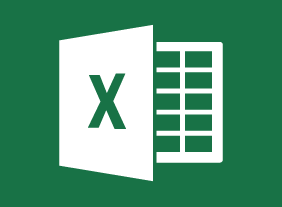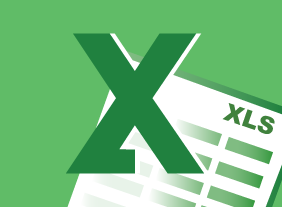-
Microsoft 365 Outlook Part 1: Composing Messages
$99.00Create an email message, check spelling and grammar, format message content, attach files and items to an email message, enhance an email message, and manage automatic message content. -
Microsoft 365: 2021 Feature Updates
$99.00By the end of this course, users should be comfortable using the new features of Word, Excel, PowerPoint, and Outlook that were released in 2021 for the desktop version of Microsoft 365. -
Conflict Resolution: Getting Along In The Workplace
$99.00In this course, you will learn what conflict is all about. You will also learn about different types of conflict, stages of conflict, helping others through conflict, and creating win/win solutions. As a bonus, you will also learn supporting skills, such as communication, active listening, and body language. -
Crisis Management
$139.99To begin this course, you will learn how to put the right people in place with a crisis management team and appropriate training. Then, you will learn how to identify and assess crisis risks, develop a response process, and gather appropriate resources. You will also learn how to respond to, document, and investigate crises; establish an emergency operations center; create a continuity plan; and recover from a crisis. -
Negotiating for Results
$139.99In this course, you will learn about the different types of negotiation, characteristics of a successful negotiator, and building win-win solutions. You will also learn about the four phases of negotiation: preparation, exchanging information, bargaining, and closing. -
Transgender Employees: Creating an Inclusive Work Community
$99.00In this course, you are going to learn about the importance and elements of safe inclusive workspaces for transgendered persons – those identifying as one gender but born into the body of the opposing gender. You will consider terminology, elements, policies, and resources to build and sustain a safe, inclusive environment for transgendered employees and increase the comfort level and productivity off all in your organization. -
Becoming a Better Learner
$99.00After you complete this course, you will be able to understand what it means to learn and become a life-long learner, know what a mindset for learning looks like and how to adopt one, set realistic goals, understand what your network is and why expanding it is important, know how to ask questions and why that is important, become accountable for your goals and take responsibility, and know how to accelerate your learning.