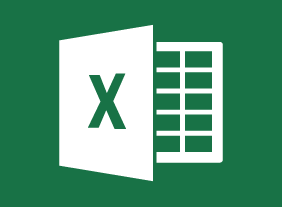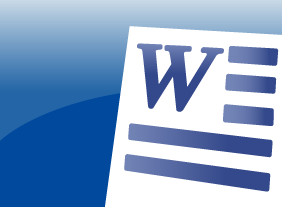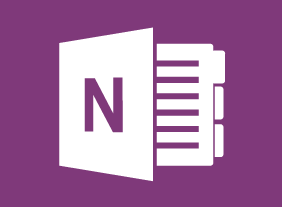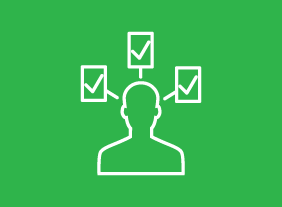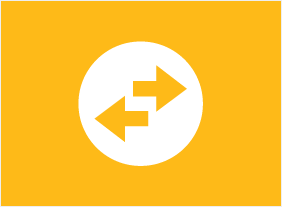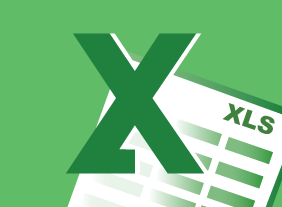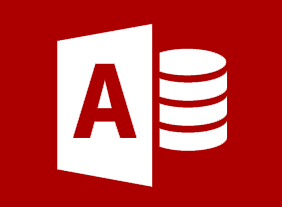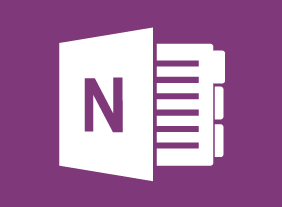-
Microsoft Sway: Getting Started with Sway
$99.00In this course, you will learn how to launch Sway, create a new Sway project, create and manage cards, and manage Sway projects. -
Business Leadership: Becoming Management Material
$99.00The first part of this course will teach you about Peter Senge’s five learning disciplines: personal mastery, mental models, shared vision, team learning, and systems thinking. You will also learn about Paul Hersey and Ken Blanchard’s Situational Leadership II® model, servant leadership, and the five practices in James Kouzes and Barry Posner's “The Leadership Challenge.” In addition to these leadership models, basic skills (such as building trust, managing change, personal productivity, resolving conflict, solving problems, and leading meetings) will also be covered. -
Project Planning: All You Need to Know
$99.00Once you complete this course you will have learned several valuable new skills that will allow you to properly plan for a project. You will come away from this course knowing about project management basics and how to being project planning. You will learn about the Work Breakdown Structure, how to prepare a basic schedule and all about Resource Breakdown Structures. You will conclude this course by learning about project planning worksheets. -
Change Management: Change and How to Deal With It
$139.99Some people enjoy the opportunities and excitement that change brings. Others, however, have a harder time adapting. To complicate matters, our feelings often depend on the situation. This course will teach you how to manage change in a positive way. -
Microsoft 365 Excel: Online: Finalizing Workbooks
$99.00In this course you will learn how to: use comments, manage worksheets, and change view options. -
Story Marketing for Small Businesses
$99.00This course covers the essential elements of a story marketing campaign, from a review of company message and brand, to the elements of good storytelling. The course leads participants through the steps of creating a marketing story — knowing your company, knowing and connecting with customers, and the story writing and editing process. This creates a clear and engaging path that will lead customers to your products and services and encourage them to respond to your call to action. -
Developing a High Reliability Organization
$99.00You will learn what constitutes a High Reliability Organization (HRO), the principles behind high reliability and take a look at a real life disaster that could have benefitted from those principles. -
Writing for the Web
$99.00This course will teach you how to design and structure web writing, create eye-catching headlines, develop user-friendly websites, add audio and video to your writing, and leverage search engine optimization to get noticed.