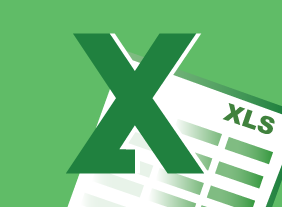-
Working with the Media: Creating a Positive Working Relationship
$99.00You are going to have a good grasp of the interview process when you are done of this course, from the perspective of a regular citizen or as a professional spokesperson. In addition to speaking to the media, you’re going to learn how to pass your message along via a press release or media package. Libel and slander will come under consideration as well as various types of media outlets and the concept of a professional relationship with the media versus a personal one. -
Microsoft 365 Excel: Online: Working with Data
$99.00In this course you will learn how to: use formulas and functions, work with data, rows, and columns, and sort and filter data. -
Getting Started with Microsoft 365: Your Subscription Package
$99.00Office apps that come with your subscription Services included with your subscription -
Developing an eLearning Course
$99.00This course will ensure that training personnel have the skills to develop eLearning courses. It starts by outlining the common elements of common instructional design models and summarizing the common elements of eLearning development. Then each element is explored and practiced to gain practical skills in eLearning development. This includes creating an organizational needs assessment; writing measurable learning objectives; determining assessment types; creating a rubric for an eLearning assignments; using Universal Design for Learning, supporting LGBTQ2+ learners, accessibility standards, and media standards; establishing eLearning activities; creating a storyboard; choosing an eLearning authoring tool and LMS; and evaluating at each level of Kirkpatrick’s Levels of Evaluation, including determining return on expectation for impact evaluation. -
Emotional Intelligence
$99.00This course will introduce you to the history of emotional intelligence and what it’s all about. You’ll explore the most popular theories, including the EI blueprint, Martin Seligman’s ABC’s of optimism, the VALUE and SOLER techniques, Ekman’s seven basic emotions, and Plutchik’s wheel. You’ll also explore your personal values and vision statement to help guide you in your emotional intelligence development. -
Facilitation Skills
$139.99In this course, you will learn what facilitation is, skills that a facilitator should have, and the different skill levels of a facilitator. Then, you will learn some basic facilitation techniques, including ground rules, differentiating between content and process, bringing divergent and convergent thinking together, degrees of support, managing difficult participants, building sustainable agreements, and more. Supporting skills, such as communication, feedback, and team building, are also covered. -
Motivation Training: Motivating Your Workforce
$99.00To start this course, you will learn about some basic motivation theories. You will also learn about setting goals, identifying values, and ways to create a motivational climate.