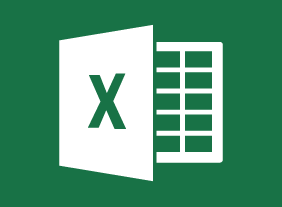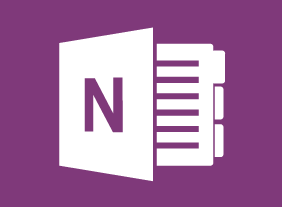-
Hiring for Success: Behavioral Interviewing Techniques
$99.00This course will take you through the hiring process from start to finish, including cost analysis, position profiles, finding candidates, screening resumes, testing candidates, interviewing (including different types of questions), evaluating responses, and reference checks. You will also learn about some of the problems commonly encountered in the hiring process and how to overcome them. -
Microsoft Skype for Business 2016: Joining Meetings and Calls
$99.00In this course you will learn how to set up a Skype meeting, participate in meetings, present content in meetings, and add interactivity to meetings. -
Inventory Management: The Nuts and Bolts
$99.00In this course, you will learn about all aspects of inventory management, including common terms, the inventory cycle, how to maintain inventory accuracy, and what some of the latest trends are. -
Orientation Handbook: Getting Employees Off to a Good Start
$139.99In this course, you will learn why orientation is so important. You will learn about the four components of employee commitment as well as the commitment curve. You will also learn how to develop successful orientation and training programs. -
Microsoft 365 PowerPoint Online: Working with SmartArt
$99.00In this course you will learn how to: Create, modify, and format SmartArt. -
Microsoft 365 Word: Part 3: Adding Reference Marks and Notes
$99.00Add captions to objects Insert cross-references Add bookmarks and hyperlinks Insert footnotes and endnotes Add citations Insert a bibliography -
Microsoft 365 Outlook Part 1: Managing Your Messages
$99.00Manage messages using tags, flags, and other commands, and organize messages using folders. -
Introduction to HTML and CSS Coding: Styling Text with CSS
$99.00In this course you will learn how to change the font-family of a section of text, change the font size of a section of text, use additional CSS text properties, including font-style, font-weight, line-height, and text-align, and use the CSS font style shorthand.