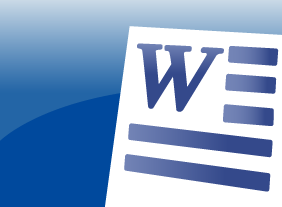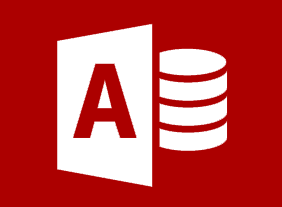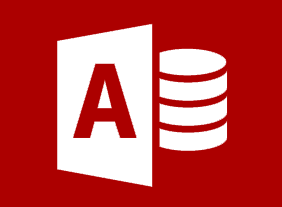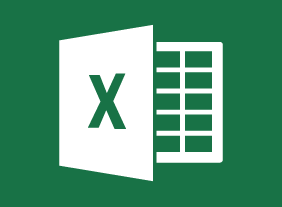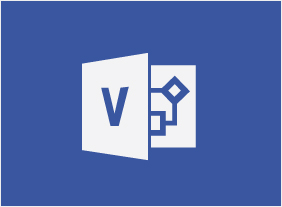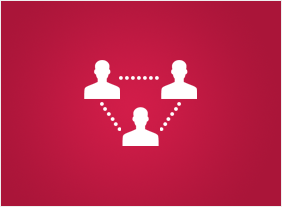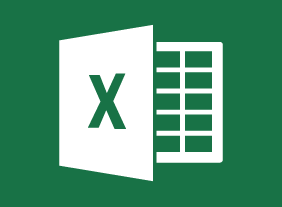-
Introduction to HTML and CSS Coding Part 2: How to Position Content
$99.00In this course, you will learn about positioning content with floats, clearing and containing floats, positioning with inline-block, and clearing white-space when using inline-block. -
Microsoft 365 Excel: Online: Working with Data
$99.00In this course you will learn how to: use formulas and functions, work with data, rows, and columns, and sort and filter data. -
Developing a Training Needs Analysis
$99.00This course covers all the essential elements of a training needs analysis. The first step is using the ICE method to isolate problems, consult with stakeholders, and evaluate your options. Then, you can bring all of the information together into a training needs analysis that will convince readers to take action. -
Building Relationships for Success in Sales
$99.00This course will teach you how to leverage customer-focused selling, identify what influences relationships, expand your communication skills, manage your body language, develop a professional handshake, and grow your network. -
Building Your Self Esteem and Assertiveness Skills
$139.99In this course, you will explore what self-esteem is and where low self-esteem comes from. You will also learn ways to build your self-esteem, get what you want, and make others feel better about themselves. -
Microsoft 365 Word: Part 3: Collaborating on Documents
$99.00Modify user information in a document Share a document Work with comments Compare document changes Review a document with tracked changes Merge document changes Coauthor documents