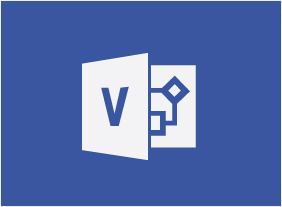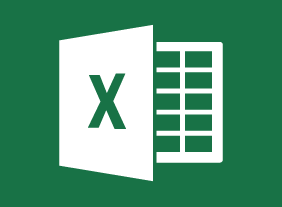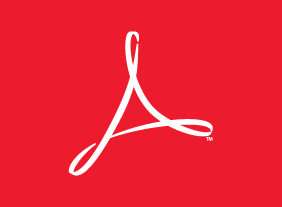-
Microsoft 365 Outlook: Online: Using the Calendar Workspace
$99.00In this course you will learn how to: get started with the Calendar workspace, work with events, use the Event window, and use shared calendars. -
Inventory Management: The Nuts and Bolts
$99.00In this course, you will learn about all aspects of inventory management, including common terms, the inventory cycle, how to maintain inventory accuracy, and what some of the latest trends are. -
Branding: Creating and Managing Your Corporate Brand
$139.99This course will get you started on the road to creating a perfect brand. You’ll learn how to develop a visual identity from start to finish, the basics of graphic design, and how to keep your brand energized and alive. -
Microsoft 365 Word: Part 3: Adding Reference Marks and Notes
$99.00Add captions to objects Insert cross-references Add bookmarks and hyperlinks Insert footnotes and endnotes Add citations Insert a bibliography -
Diversity, Equity, and Inclusion
$99.00At the end of this workshop, you will: understand the importance of diversity, equity, and inclusion for workspaces; be able to describe and analyze key issues of diversity, equity and inclusion in one’s work environments and community; grasp the power of diversity as a tool for creativity, and productive collaboration in the workspace; have the opportunity to share elements of one’s culture with others; and learn that norms and practices one thinks are universal may be culturally dependent. -
Research Skills
$139.99In this course, you will learn basic research skills, such as reading, memory recall, and note-taking. You will also learn how to create different kinds of outlines for different stages of your project, and how to move from the outline to writing, editing, and polishing. As well, you’ll learn how to find information using the library’s Dewey Decimal System, journals, and the Internet. -
Developing a High Reliability Organization
$99.00You will learn what constitutes a High Reliability Organization (HRO), the principles behind high reliability and take a look at a real life disaster that could have benefitted from those principles. -
Call Center Training: Sales and Customer Service Training for Call Center Agents
$139.99In this course, you will learn how to present yourself appropriately on the telephone. You will also learn tips for saying “no,” giving bad news, selling on the phone, overcoming objections, dealing with difficult customers, taking messages, and managing voice mail. We will also share a basic telephone script that you can customize. -
An Environmental Audit Primer
$99.00This course will give you the tools to conduct an internal environmental audit at your workplace. You will learn of the different types of audits and about auditors and the basic steps of an audit. This course will also teach you the essential aspects of an audit checklist and how to develop a checklist based on Environmental Management System procedures. You will also explore noncompliances, corrective actions and an audit closing meeting. -
English as a Second Language: A Workplace Communications Primer
$99.00This is an opportunity to review and enhance your proficiency in listening, speaking, reading and writing. You will find that being aware of cultural and workplace influences will help keep them from creating barriers to communication. Practical information on selecting the right words, and combining them effectively to get your message across, will improve your verbal and written communication. Specific advice on email, videoconferencing, proposals, and selling your ideas will further improve your communication skills. -
Managing the Virtual Workplace
$99.00This course will teach managers and supervisors how to prepare employees for the virtual workplace, create telework programs, build virtual teams, leverage technology, and overcome cultural barriers. -
Influence and Persuasion
$99.00In this course, you will learn how to speak persuasively, communicate with confidence, build rapport, develop a strong presentation, and leverage storytelling. You’ll also receive an introduction to basic neuro linguistic programming techniques.