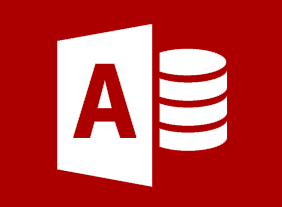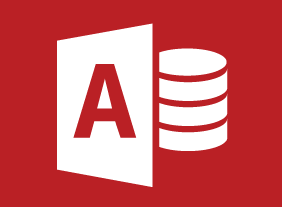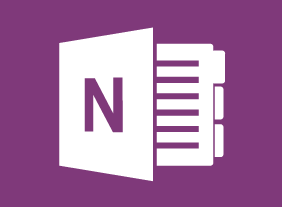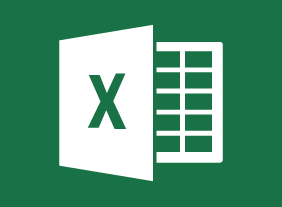-
Selling Smarter
$99.00In this course, you will learn why consultative and customer-focused selling are so important. You’ll also learn about the sales cycle, setting goals, ways to increase your average sale, and where to find new clients. -
Getting Stuff Done: Personal Development Boot Camp
$99.00To start this course, you’ll explore what personal efficiency is all about, as well as useful attitudes and skills that you might want to develop. Then, you’ll outline your vision statement, dreams, and goals. Next, you’ll learn about the 80/20 system, what characteristics your organizational system should have, how to design a functional workspace, and techniques for organizing your daily to-do items. You’ll also learn how to set up and maintain information management systems (both physical and virtual), prioritize tasks, create routines, and tackle procrastination. Finally, you’ll learn how to get organized at home. -
Microsoft 365 Outlook: Online: Using the Microsoft To Do Workspace
$99.00In this course you will learn how to: get started with the Microsoft To Do workspace, work with tasks, and manage tasks. -
Environmental Sustainability: A Practical Approach to Greening Your Organization
$99.00Here you will learn how to draft an Environmental Management System that can be applied to your organization. Along the way you will understand the term ‘greenwashing’ and how to avoid it. You will know the six key performance indicator areas as defined by the Eco-Management and Audit Scheme and will be able to determine Environmental Impacts and Aspects within an organization then how to set objectives and targets for significant impacts. -
Microsoft 365 Excel: Part 3: Data Analysis and Presentation
$99.00Use the Quick Analysis tool Add sparklines Perform What-If analysis Load and use the Analysis ToolPak -
Microsoft 365 Word: Part 3: Simplifying and Managing Long Documents
$99.00Add cover pages and blank pages to a document Insert an index Insert a table of contents Insert ancillary tables, such as tables of figures and authorities Manage document outlines Create master and subdocuments -
The Practical Trainer
$139.99In this course, you will learn what makes a successful trainer and a successful training program. You will also learn about adult learning principles, the learning process, Kolb’s experiential learning cycle, and learning styles. You’ll even complete an assessment to help you identify your training preferences. Then, you will learn how to apply the learning cycle to assess needs, develop a program outline, choose training methods, design learning sequences, add some fun and games, and launch the program. You will also learn tips for delivering your program and managing difficult participants. -
Effective Planning and Scheduling
$99.00This course will teach you how to use a variety of planning and scheduling tools, including the work breakdown structure, network diagrams, program evaluation and review technique (PERT), and Gantt charts. You will also learn how to properly estimate time, schedule resources, identify task dependencies, manage risks, communicate your schedule, and keep the schedule updated. -
Conference and Event Management
$139.99In this course, you will learn all the essentials of event planning, including setting objectives, budgeting, using committees, advertising, choosing a venue, selecting a menu, developing takeaway items, gathering feedback for the plan, hosting the event, and evaluating how it all went.