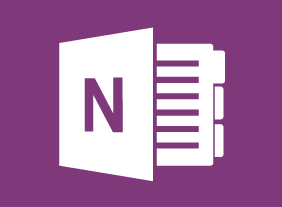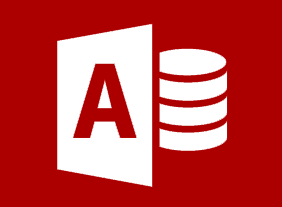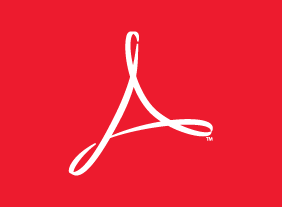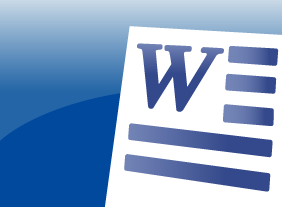-
Women and Leadership: Owning Your Strengths and Skills
$99.00At the end of this course you will understand a brief history and evolution of women and leadership. You will recognize leadership barriers, how to handle them, and use them to create benefits. You will know about social and emotional intelligence, and self-awareness. You will be able to develop a basic vision and brand for your leadership and understand essential leadership skills. You will also examine decision making and create a workplace philosophy statement and action plan. -
Microsoft 365 PowerPoint Online: Developing a PowerPoint Presentation
$99.00In this course you will learn how to: Build a presentation, Edit text and objects, and Format text and paragraphs. -
Conversational Leadership
$99.00In this course, you will learn about the fundamental elements of meaningful conversations, the four-I model of organizational conversation, the conversational leadership framework, and the World Café model. All of these tools will help you become a conversational leader and build stronger teams in your workplace. -
Survival Skills for the New Trainer
$139.99In this course, you will learn the basic skills that every trainer must have. This includes dressing appropriately, being assertive, being genuine, communicating well, connecting with people, handling difficult participants, and a desire to learn. At the end of the course, you’ll review a list of do’s and don’ts and consider your next steps. -
Creating a Top-Notch Talent Management Program
$99.00In this course, you will learn about the various aspects of talent management, including performance management, succession planning, talent management programs, employee development strategies, and employee engagement plans. -
English as a Second Language: A Workplace Communications Primer
$99.00This is an opportunity to review and enhance your proficiency in listening, speaking, reading and writing. You will find that being aware of cultural and workplace influences will help keep them from creating barriers to communication. Practical information on selecting the right words, and combining them effectively to get your message across, will improve your verbal and written communication. Specific advice on email, videoconferencing, proposals, and selling your ideas will further improve your communication skills. -
Respect in the Workplace
$99.00After you complete this course, you will be able to: Define and deal with bullying, abuse, harassment and discrimination, Identify and address unconscious bias, Identify power dynamics in the workplace, Be empowered as a bystander to take effective action, Understand and manage common emotions in the workplace, Understand mental health outcomes of prolonged or unaddressed disrespectful behavior, and Foster respect in your workplace. -
Microsoft 365 Excel: Online: Getting Started
$99.00In this course you will learn how to: get started with Excel Online, describe the basic components of Excel, manage workbooks, and get help in Excel Online.