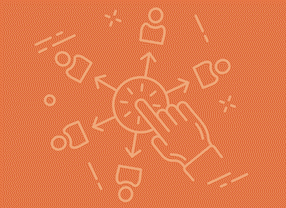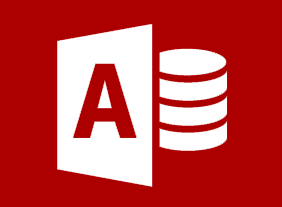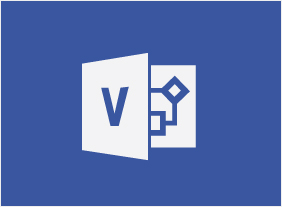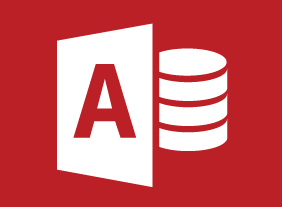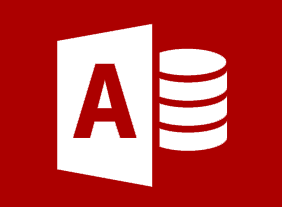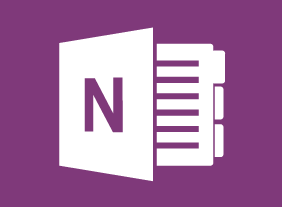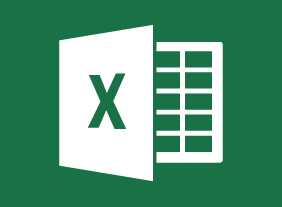-
Business Succession Planning: Developing and Maintaining a Succession Plan
$139.99This course will teach you how to develop and maintain a succession plan with the SUCCESS model, which includes developing a system, identifying resources, creating risk assessments, developing action plans, implementing those plans, and evaluating the results. -
Growth Hacking
$99.00In this one-day course, you will learn how to: identify the growth hacking mindset, recognize the differences between growth hacking and marketing, identify the customer need your business can fill, create and implement product placement and services to fit the need, learn and practice techniques of growth hacking, review and practice growth marketing strategies, identify the essentials of conversion and optimization, and create your own growth hacking plan. -
An Environmental Audit Primer
$99.00This course will give you the tools to conduct an internal environmental audit at your workplace. You will learn of the different types of audits and about auditors and the basic steps of an audit. This course will also teach you the essential aspects of an audit checklist and how to develop a checklist based on Environmental Management System procedures. You will also explore noncompliances, corrective actions and an audit closing meeting. -
Microsoft Skype for Business 2016: Working with Messages and Contacts
$99.00In this course you will learn how to send instant messages and use related features, manage contacts, and customize the contacts view. -
Microsoft 365 SharePoint: User’s Guide
$99.00In this course you will learn how to: Get started with SharePoint, Work with files, and Use advanced features. -
Digital Transformation
$99.00This course aims to define digital transformation, and provide an understanding of why it matters, as well as take a look at businesses that are successfully undertaking this change. It will also help you begin developing a digital strategy for your own company. -
Introduction to Microsoft Power BI: Introduction to the Power BI Web App
$99.00In this course you will learn how to use the Power BI web app, connect to data sources from the Power BI app, and se workspaces, dashboards, reports, and other Power BI app features. -
Microsoft 365 Excel: Part 3: Excel Online
$99.00How to access and use Excel Online Features that differ between Excel Online and the Excel desktop application -
Conversational Leadership
$99.00In this course, you will learn about the fundamental elements of meaningful conversations, the four-I model of organizational conversation, the conversational leadership framework, and the World Café model. All of these tools will help you become a conversational leader and build stronger teams in your workplace. -
Microsoft Teams: Customizing Channels
$99.00In this course you will learn how to customize channels, and add tabs and connectors to a channel. -
Microsoft 365 Excel: Part 3: Auditing and Error Checking
$99.00Tracing cells Error checking Evaluating formulas and using the Watch Window Data List Outlines