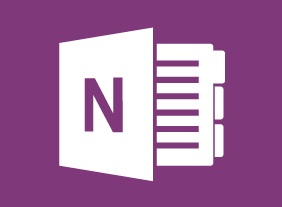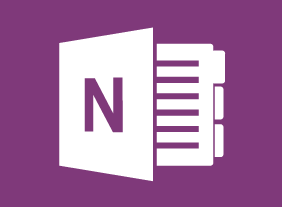-
Microsoft 365 Excel: Part 1: Getting Started
$99.00Identify the basic components of Excel Create a basic worksheet Get help in Excel 365 -
Building a Consulting Business
$99.00This course will guide you along your journey to starting your own consulting business. It will take a look at important components such as business plans and marketing plans while touching on networking and important documents you need to consider. -
Facilitation Skills
$139.99In this course, you will learn what facilitation is, skills that a facilitator should have, and the different skill levels of a facilitator. Then, you will learn some basic facilitation techniques, including ground rules, differentiating between content and process, bringing divergent and convergent thinking together, degrees of support, managing difficult participants, building sustainable agreements, and more. Supporting skills, such as communication, feedback, and team building, are also covered. -
Business Writing That Works
$139.99This course will teach you the four C’s of writing: clear, concise, complete, and correct. You will also learn some of the fundamentals of good writing, including word agreement, active and passive voice, sentence construction, punctuation, and spelling. Finally, you will have a chance to apply these skills to real-life situations, such as writing e-mails, memos, and letters. -
Project Management: All You Need to Know
$99.00Upon completion of this course you will have developed valuable new skills that will allow you to competently manage a project. You will come away from this course knowing about project management basics and how to being project planning. You will learn about the project life cycle and project planning documents. You’ll learn about communications and how to deal changes and project tracking and also how to conduct status meetings. The course wraps up with a look at closing your project. -
Developing Your Executive Presence
$99.00This course is going to provide you with the boost you might need to get the most out of your inter-personal skills as you develop yourself into an executive with presence that will be the marvel of your coworkers and others you meet. It will help you consider the first impressions you make on others, your interpersonal skills, your speaking and listening skills, plus sharpens your leadership skills. -
Microsoft 365 Word: Online: Formatting Text and Paragraphs
$99.00In this course you will learn how to: Apply character formatting, Create lists, Control paragraph layout, and Apply styles to text. -
Advanced Project Management
$99.00In this course, you will focus on two areas of advanced project management. The first area is advanced project management techniques, such as communication plans and status meetings. The second area is general management skills, such as building a winning team and rewarding team members. -
Introduction to HTML and CSS Coding Part 2: How to Position Content
$99.00In this course, you will learn about positioning content with floats, clearing and containing floats, positioning with inline-block, and clearing white-space when using inline-block. -
Microsoft 365 Outlook Part 1: Managing Your Contacts
$99.00Create and update contacts, and view and organize contacts.