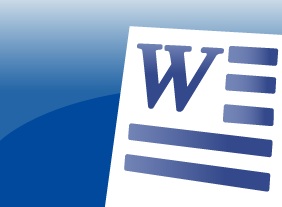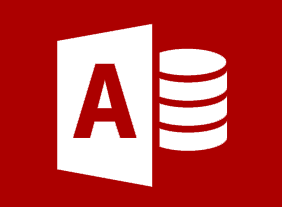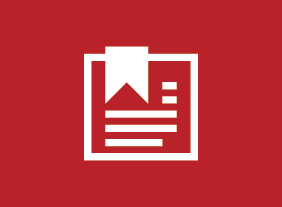-
Basic Business Management: Boot Camp for Business Owners
$99.00This course will give you all the skills that you need as a new business owner. You’ll learn how to develop your organizational chart, manage operations, speak knowledgeably about finance, hire the right people, build your brand, market your product online and offline, complete a strategic plan and a succession plan, and build your customer base. You’ll also learn the basics of leadership and tips for taking your business to the next level. -
Appreciative Inquiry
$99.00In this course you will learn about the appreciative inquiry process. To begin, you’ll explore its fundamental principles and the 4-D model. You’ll also get a hands-on look at the appreciative inquiry interview guide and start considering how this powerful tool could make a difference in your organization. -
Developing a Training Needs Analysis
$99.00This course covers all the essential elements of a training needs analysis. The first step is using the ICE method to isolate problems, consult with stakeholders, and evaluate your options. Then, you can bring all of the information together into a training needs analysis that will convince readers to take action. -
Project Management Training: Understanding Project Management
$139.99This in-depth course will take you through all aspects of project management. First, you will consider what a project is and what a project manager does. Then, you will work through the four stages of the project life cycle: conceptual, planning, execution, and termination. You will also learn some supporting skills, like teamwork, communication, and presentation. -
Introduction to HTML and CSS Coding Part 2: Complex Selectors
$99.00In this course, you will learn how to use commonly used selectors, child selectors, attribute selectors, and pseudo-selectors. -
Creating Winning Proposals
$99.00In this course, you will learn how to locate potential funders and how to match funders’ interests with organizational needs. Along the way you will also learn the basic elements of proposal writing for not-for-profit organizations and learn to understand the process for successful proposal writing and how to build effective relationships with funders. -
Microsoft 365 Word: Part 3: Collaborating on Documents
$99.00Modify user information in a document Share a document Work with comments Compare document changes Review a document with tracked changes Merge document changes Coauthor documents -
Introduction to Microsoft Power BI: Working with Data
$99.00In this course you will learn how to transform and sanitize data, use the Query Editor, model data, and manage relationships. -
Crisis Management
$139.99To begin this course, you will learn how to put the right people in place with a crisis management team and appropriate training. Then, you will learn how to identify and assess crisis risks, develop a response process, and gather appropriate resources. You will also learn how to respond to, document, and investigate crises; establish an emergency operations center; create a continuity plan; and recover from a crisis. -
Introduction to Microsoft Power BI: Introduction to the Power BI Web App
$99.00In this course you will learn how to use the Power BI web app, connect to data sources from the Power BI app, and se workspaces, dashboards, reports, and other Power BI app features. -
Microsoft 365 Outlook Part 1: Composing Messages
$99.00Create an email message, check spelling and grammar, format message content, attach files and items to an email message, enhance an email message, and manage automatic message content.