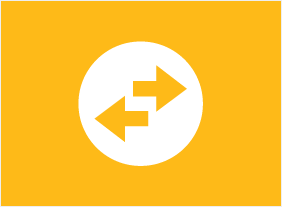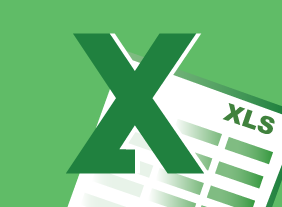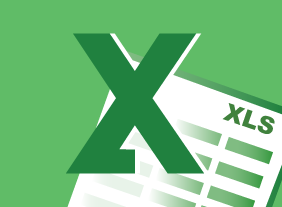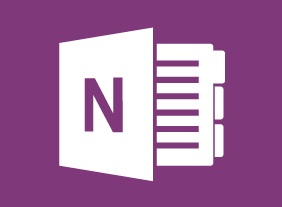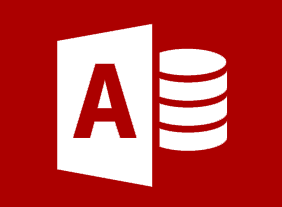-
Anger Management: Understanding Anger
$139.99This course will help you identify how anger is affecting you. You will also learn about the anger process, trigger thoughts, behavior types, and coping strategies. -
Knowledge Management
$99.00In this course, you will learn what knowledge is, what knowledge management is, how tacit and explicit knowledge are different, and the business benefits that knowledge management can bring. Then, you will learn about the knowledge management mix (which includes people, technology, and process) as well as a four step process for building your knowledge management framework. You will also learn about four knowledge management models: Bukowitz and Williams’ KM Process Framework, Gamble and Blackwell’s knowledge management matrix, Botha’s process model, and Nonaka and Takeuchi’s spiral model. Implementation aspects, such as knowledge management teams, post-mortem plans, KMBOKs, Chief Knowledge Officers, and pilot programs, are covered as well. -
Networking for Success
$99.00In this course, you will learn how to identify opportunities, create a positive first impression, develop a memorable intro, start conversations, shake hands well, handle business cards, manage sticky situations, follow up with others, and organize your network. You’ll also learn how to network in online spaces, such as LinkedIn, Twitter, and Facebook. -
Change Management: Change and How to Deal With It
$139.99Some people enjoy the opportunities and excitement that change brings. Others, however, have a harder time adapting. To complicate matters, our feelings often depend on the situation. This course will teach you how to manage change in a positive way. -
Selling Smarter
$99.00In this course, you will learn why consultative and customer-focused selling are so important. You’ll also learn about the sales cycle, setting goals, ways to increase your average sale, and where to find new clients. -
Conversational Leadership
$99.00In this course, you will learn about the fundamental elements of meaningful conversations, the four-I model of organizational conversation, the conversational leadership framework, and the World Café model. All of these tools will help you become a conversational leader and build stronger teams in your workplace. -
Developing a Training Needs Analysis
$99.00This course covers all the essential elements of a training needs analysis. The first step is using the ICE method to isolate problems, consult with stakeholders, and evaluate your options. Then, you can bring all of the information together into a training needs analysis that will convince readers to take action. -
Public Speaking: Speaking Under Pressure
$139.99This course will take you through preparing an effective presentation. Topics include planning your speech, identifying your audience, connecting with the listener, developing key themes and sentences, structuring your ideas, and managing nervousness and body language. You’ll focus on short responses and learn ways to expand a basic presentation. -
Microsoft Teams: Getting Started
$99.00In this course you will learn how to, describe what Microsoft Teams is all about, use channels and post messages, and get help in Teams. -
Microsoft 365 Excel: Part 1: Printing Workbook Contents
$99.00Define the basic page layout for a workbook Refine the page layout and apply print options