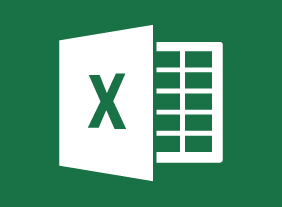-
Microsoft 365 Excel: Part 3: Exporting and Sourcing Data
$99.00Export data Use data sources Use Microsoft Forms -
Knowledge Management
$99.00In this course, you will learn what knowledge is, what knowledge management is, how tacit and explicit knowledge are different, and the business benefits that knowledge management can bring. Then, you will learn about the knowledge management mix (which includes people, technology, and process) as well as a four step process for building your knowledge management framework. You will also learn about four knowledge management models: Bukowitz and Williams’ KM Process Framework, Gamble and Blackwell’s knowledge management matrix, Botha’s process model, and Nonaka and Takeuchi’s spiral model. Implementation aspects, such as knowledge management teams, post-mortem plans, KMBOKs, Chief Knowledge Officers, and pilot programs, are covered as well. -
Microsoft 365 Excel: Part 3: Data Analysis and Presentation
$99.00Use the Quick Analysis tool Add sparklines Perform What-If analysis Load and use the Analysis ToolPak -
Planning for Workplace Safety
$99.00This course gives you the tools to create a workplace safety plan that covers the all the bases you need to begin to build a safe work environment. You will learn many topics including the basics of a safety policy along with the introduction of a safety plan and how to develop a communications plan. You will learn how to decide upon training solutions for common accidents/incidents and learn of the importance and structure of incident response plans. Also, the course covers 6S inspections, checklists, plus the value of an appendix for the safety plan. -
Giving Effective Feedback – Free
$99.00In this course, you will learn about the essential elements of feedback, important communication techniques, and a framework for informal and formal feedback. You’ll also learn some tips for receiving feedback. -
Public Speaking: Speaking Under Pressure
$139.99This course will take you through preparing an effective presentation. Topics include planning your speech, identifying your audience, connecting with the listener, developing key themes and sentences, structuring your ideas, and managing nervousness and body language. You’ll focus on short responses and learn ways to expand a basic presentation. -
Promoting a Marketing Webinar
$99.00At the end of this course, you will be able to define the marketing objectives of your webinar, create an attendee avatar to connect with your target audience, create and use a lead magnet, develop a promotion strategy, explore the potential of a joint venture, and create a webinar marketing calendar. -
Microsoft 365 Outlook Part 1: Composing Messages
$99.00Create an email message, check spelling and grammar, format message content, attach files and items to an email message, enhance an email message, and manage automatic message content. -
English as a Second Language: A Workplace Communications Primer
$99.00This is an opportunity to review and enhance your proficiency in listening, speaking, reading and writing. You will find that being aware of cultural and workplace influences will help keep them from creating barriers to communication. Practical information on selecting the right words, and combining them effectively to get your message across, will improve your verbal and written communication. Specific advice on email, videoconferencing, proposals, and selling your ideas will further improve your communication skills. -
Microsoft 365 Outlook Part 1: Managing Your Calendar
$99.00View the calendar, manage appointments, manage meetings, and print your calendar. -
Microsoft 365 OneNote: Online: Working with Notes, Part Two
$99.00In this course you will learn how to: use tags and symbols, add handwritten text to a note, and use OneNote’s highlighting tools. -
Microsoft 365 Word: Online: Finalizing Your Document
$99.00In this course you will learn how to: Control page layout, Use language tools, Check the accessibility of a document, Work with comments, and Co-author documents. -
Introduction to Microsoft Power BI: Working with Data
$99.00In this course you will learn how to transform and sanitize data, use the Query Editor, model data, and manage relationships. -
Building a Consulting Business
$99.00This course will guide you along your journey to starting your own consulting business. It will take a look at important components such as business plans and marketing plans while touching on networking and important documents you need to consider.