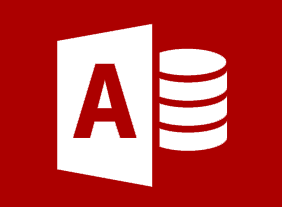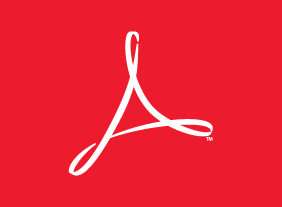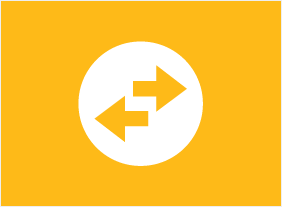-
Change Management: Change and How to Deal With It
$139.99Some people enjoy the opportunities and excitement that change brings. Others, however, have a harder time adapting. To complicate matters, our feelings often depend on the situation. This course will teach you how to manage change in a positive way. -
Conducting Effective Performance Reviews
$99.00This in-depth course will cover the entire performance management process, various types of performance reviews, goal setting, feedback strategies, coaching tips, techniques for handling performance problems, and ways to maintain performance. -
Time Management: Get Organized for Peak Performance
$139.99In this course, you will learn how to organize your workflow and office space, use your planner effectively, and delegate some of your work to other people. -
Identifying and Combatting Fake News
$99.00After you complete this course you will be able to: define ‘fake news’, recognize the difference between ‘fake news’ and objective reporting, understand the impacts of ‘fake news’ on your organization, examine proactive strategies and how they work, learn reactive strategies and why they are essential, discover opportunities for promotion and growth within ‘fake news’ , and create your own ‘fake news’ action plan. -
E-Commerce Management
$99.00This course will give you the skills to develop, design, test and successfully run your e-commerce business. It looks at important components such as business plans and marketing while touching upon payment methods, software solutions, security and fraud awareness, and much more. With those topics covered you will have the skills to take your e-commerce business to the next level. -
Making Training Stick
$99.00In this course, you’ll learn ways to help make your training workshops stickier so that the learners will retain the material better. You will familiarize yourself with strategies that can help learning to stick with the audience in an effective and meaningful way. You will learn how to keep learners focused and motivated to absorb material. Also, you will learn ways to develop an effective training style, using appropriate training aids and techniques. -
Mastering Adult Learning Methods
$99.00This course will ensure that you have the skills to compare and contrast the teaching of children (pedagogy) and adult learning (andragogy), to apply best practices in adult education within your own classroom, to explain the importance of reflection in adult learning, to develop and use self-reflection and group reflection within classroom activities to enhance learning, to explain the importance of experiential, self-directed, project based, and action learning in adult education and to develop and use experiential learning, self-directed, project-based, and action learning classroom activities to enhance learning.