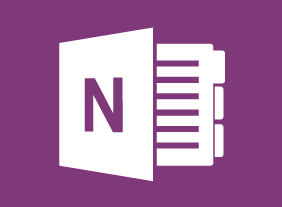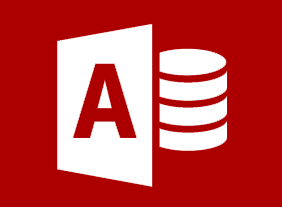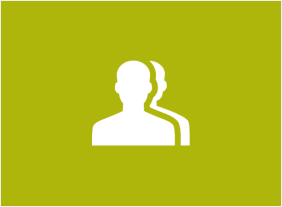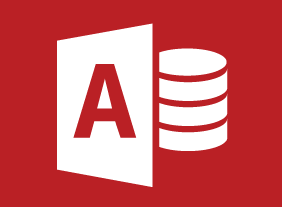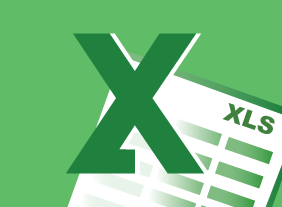-
Managing the Virtual Workplace
$99.00This course will teach managers and supervisors how to prepare employees for the virtual workplace, create telework programs, build virtual teams, leverage technology, and overcome cultural barriers. -
Microsoft 365 Outlook: Online: Using the People Workspace
$99.00In this course you will learn how to: get started with the People workspace, work with contacts, and use contact lists. -
Microsoft 365 Excel: Part 1: Getting Started
$99.00Identify the basic components of Excel Create a basic worksheet Get help in Excel 365 -
Coaching and Mentoring
$99.00In this course, you will learn how coaching and mentoring differ from each other. You will also learn the key aspects of each skill as well as supporting skills (such as goal setting, communication, feedback techniques, and adult learning principles).