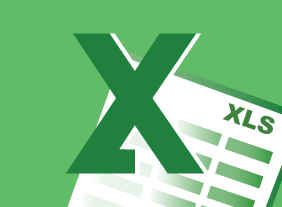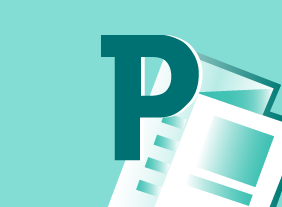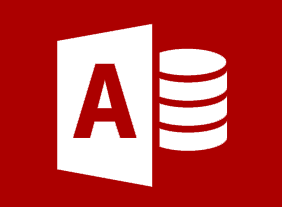-
Managing Pressure and Maintaining Balance
$139.99This course will teach you about the causes and costs of workplace pressure, the benefits of creating balance, and how to identify pressure points. You will also learn how to apply emotional intelligence, increase optimism and resilience, and develop strategies for getting ahead. -
Introduction to Microsoft Power BI: Getting Started
$99.00In this course you will learn how to describe the components of Power BI, work with Power BI files, connect to data sources with the Power BI desktop client, create a report and visualizations, and work with visualizations. -
Microsoft 365 Outlook: Online: Working with Email Messages
$99.00In this course you will learn how to: create and send email messages, respond to email messages in different ways, add items to a message, and manage messages. -
Creating a Google AdWords Campaign
$139.99In this one-day course, you will learn how Google AdWords work, what pay per click means, the importance of correctly setting an AdWord budget, how to select keywords and set up ad groups, how to design a compelling ad, and how to make adjustments to increase success. -
Delegation: The Art Of Delegating Effectively
$139.99This course will teach you how delegation can make you more successful, ways that you can delegate, techniques for giving instructions, how to monitor delegation results, and how to give good feedback. You will also learn an eight-step delegation process that you can customize for any situation. -
Microsoft 365 Excel: Online: Working with Data
$99.00In this course you will learn how to: use formulas and functions, work with data, rows, and columns, and sort and filter data.