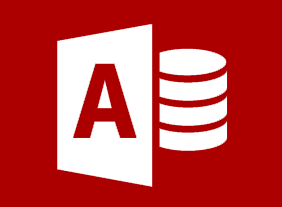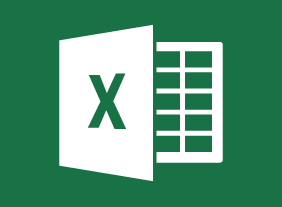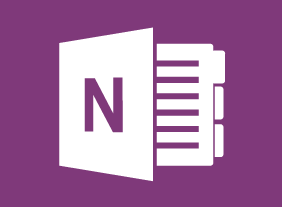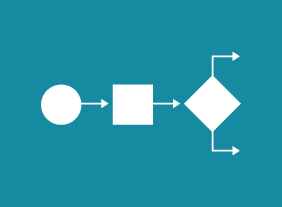-
Meeting Management: The Art of Making Meetings Work
$139.99In this course, you will learn how to prepare for meetings, develop agendas, lead a meeting, differentiate between process and content, use facilitation skills in a meeting, and manage difficult participants. -
Creating a Google AdWords Campaign
$139.99In this one-day course, you will learn how Google AdWords work, what pay per click means, the importance of correctly setting an AdWord budget, how to select keywords and set up ad groups, how to design a compelling ad, and how to make adjustments to increase success. -
Getting Started with Microsoft 365: File Storage and Collaboration
$99.00Store files and collaborate with OneDrive for Business Manage an organization’s activity with Delve -
Business Process Management
$99.00To begin this course, you will learn about business process management and three related skill areas: business analysis, enterprise content management, and business process re-engineering. Then, you will work through the five stages of the business process life cycle: vision, design, modeling, execution, monitoring, and optimization. Tools such as automation, business rules, workflow engines, what-if analysis, process mining, business activity monitoring, the balanced scorecard, Lean, and Six Sigma are also covered. -
Branding: Creating and Managing Your Corporate Brand
$139.99This course will get you started on the road to creating a perfect brand. You’ll learn how to develop a visual identity from start to finish, the basics of graphic design, and how to keep your brand energized and alive. -
English as a Second Language: A Workplace Communications Primer
$99.00This is an opportunity to review and enhance your proficiency in listening, speaking, reading and writing. You will find that being aware of cultural and workplace influences will help keep them from creating barriers to communication. Practical information on selecting the right words, and combining them effectively to get your message across, will improve your verbal and written communication. Specific advice on email, videoconferencing, proposals, and selling your ideas will further improve your communication skills.